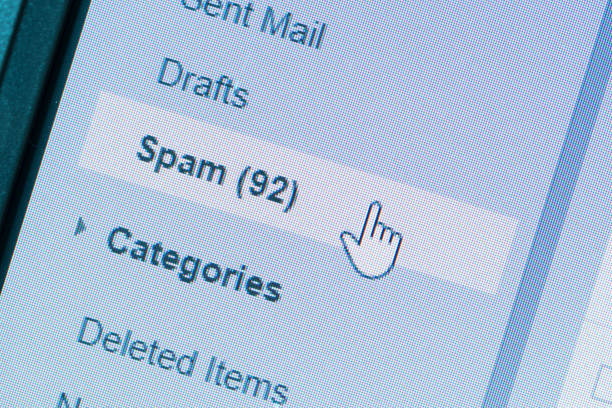According to a recent study conducted by Influencer Marketing Hub, only 79.6% of authentic emails make it to their intended recipient. [1] So, this blog post will provide you with all you need to know about email deliverability and essential insights on ensuring your emails land in the right place, i.e., the recipient’s inbox!
Nowadays, email has become an essential part of our professional and personal life. However, sending an email is just one part of the puzzle. Ensuring it goes to the targeted audience and not in their spam folder is another.
So, if you’re interested to learn how to avoid the spam folder, keep reading!
What is Email Deliverability?
Email deliverability is the rate at which your email reaches your recipients’ inboxes. When an email bounces or is automatically filtered into a spam folder, its deliverability rate may decrease.
Moreover, every email marketing campaign should aim for improved deliverability since only then will other metrics, such as opens and clicks, be critical.
The deliverability of your email campaigns is also up to inbox providers (IBPs), such as Yahoo, Gmail, and Outlook. Emails that comply with IBP protocols will appear in the main tab, maintaining a high deliverability rate.
However, email delivery and deliverability are different things marketers frequently mix up.
Email Delivery vs Email Deliverability: What’s the Difference?
An email delivery occurs when an email is successfully delivered to the recipient’s mail server regardless of where it ends up (be it spam or primary inbox). Meanwhile, email deliverability is the successful delivery of an email to the recipient’s inbox.
However, it is possible to simultaneously have bad deliverability and good email delivery.
Delivery problems typically indicate a problem with your email system. It will also have an impact on your delivery rates if consumers have blocked you as a result of an unpleasant contact.
On the other hand, elements such as bounces, spam complaints, sender reputation, Internet Service Providers (ISPs), etc affect deliverability. It can also mean those subscribing to your content are losing interest.
Additionally, certain ISPs impose stricter filtering measures, leading to challenges like Yahoo blocking emails, which can impact your deliverability and inbox placement. Ensuring compliance with ISP-specific guidelines can help mitigate these issues.
So, How Does Email Deliverability Work?
![]() Source: Pexels
Source: Pexels
Email deliverability works by determining if your email messages reach the recipient’s inbox or end up in their spam folder. This depends on various factors like your sending reputation, email content, and recipient engagement.
When you send an email, the recipient’s email provider assesses it for spam signs. If it’s clean and wanted, the likelihood of delivery is higher. But if it appears as spam, email filters might filter out your email.
Therefore, send relevant, non-spammy content and maintain a positive sender reputation to ensure good deliverability.
Read also: How to Improve and Maintain Your Email Deliverability
Why is Email Deliverability Important?
Deliverability is an email marketer’s best friend for a few crucial reasons. The primary factor is that email offers the highest return on investment for digital marketing channels.
A report by Litmus states that for every $1 spent on email marketing, companies get $42 in return. [2]
Email also allows you to speak directly to your audience. So, when your emails land in their inboxes, it’s a one-on-one conversation, and they’re more likely to engage with your content or offers.
Remember, it’s not just about selling; it’s about building relationships with your clients and customers. You can also share valuable information, updates, and personalized recommendations, nurturing loyalty and trust.
Email marketing also provides detailed analytics. You can track open, click-through, and conversion rates, helping you understand what works and what doesn’t.
Moreover, high deliverability maintains your brand’s reputation. When emails consistently reach inboxes, you are a trustworthy sender, enhancing your brand’s credibility.
Lastly, good deliverability keeps your emails out of spam folders. When people mark emails as spam, it damages your sender’s reputation and makes it more difficult for future emails to get through.
Please note that poor email deliverability can have many adverse effects, such as:
Blocklisting – If your emails consistently land in spam, the email service provider might put your IP addresses or domain in the blocklist. Thus harming your domain reputation.
Leads to poor sender reputation – Marketers may damage their sender reputation if your emails bounce or are marked as spam. This way, your future email marketing campaign will fail to be successful.
6 Common Factors That Affect Email Deliverability

1. Email Content
The content of your email is a critical factor that significantly influences its deliverability. In short, what you say and how you say it determines whether it reaches the recipient’s inbox or the spam folder.
The relevance of your content plays a pivotal role. So, when your email’s content aligns with the recipient’s expectations and interests, it’s more likely to bypass spam filters and land in the inbox.
Read also: How Long Should a Cold Email Be?
Moreover, crafting messages that resonate with your audience and providing them with valuable information increases the chances of successful email delivery.
The quality of your email’s content matters as well. Recipients and email service providers favor well-written, error-free emails that offer meaningful and valuable information. Such content reflects positively on your sender’s reputation, which, in turn, boosts deliverability.
Additionally, avoiding spammy language and tactics is essential to enhance email deliverability. Spammy words or phrases in your subject lines or email body can trigger spam filters and send your email straight to spam.
Personalization is another valuable element in email content that can positively impact deliverability. Tailoring your messages to individual recipients or specific audience segments can increase engagement. As a result, it improves the likelihood of your emails reaching the inbox.
2. Sender Reputation
Your reputation as a sender matters for email delivery, like a report card comprising different grades. They check things like how many emails bounce, if people mark your emails as spam and the quality of your content.
However, it’s not just one thing; it’s a mix of all these factors that decide if your emails get through.
For example, too few emails or suddenly sending a lot can be a problem. It’s like a puzzle; they combine all the pieces to determine if you’re a good sender.
Read also: Email Sender Reputation and Senderscore Explained
3. IP Reputation

Spam filters and inbox providers provide a reputation to each sender’s IP address. Based on the marketers’ behaviors using this IP, it is developed over time—for better or worse.
In March 2021, 45.1% of emails were spam, the lowest since 2014, when it peaked at 71.1%. [3] This decrease is due to improved spam filters, which enhance email delivery rates. To avoid spam filters, you must strengthen your dedicated IP address reputation.
If your sender IP has a bad reputation, third-party spam filters and inbox providers will prevent your emails from getting to consumers’ inboxes. Some common causes of your IP’s bad reputation include:
- Numerous spam complaints
- Sent to spam folders due to harmful attachments
- Spam traps targeted the email
On the other hand, your deliverability will significantly rise if you have an excellent IP reputation. This indicates that you offer your subscribers genuine value, and they will reward you accordingly.
Related: IP Reputation of Your Email – How to Check and Improve Yours in 2023
4. Spam Complaints
Spam complaints are the number of times a recipient flags your email as spam. There are various reasons why there may be a rise in complaints, such as sending emails often, irrelevant messages, or sent after a subscriber has unsubscribed.
ISPs will view emails with more complaints as a lousy indicator and flag your emails in the future as spam.
Read also: Sending Unlimited Emails Without Landing in Spam – How to Do it
5. Bounce Rates

High bounce rates suggest something is wrong with your email list. This increases the likelihood of you engaging in spam activities and hurting your deliverability.
Here’s how high bounce rates affect email deliverability:
- Reputation Damage: High bounce rates can harm your sender’s reputation because email service providers (ESPs) monitor your email bounce rates. A poor reputation can lead ESPs to label your emails as spam or send them to the recipient’s junk folders.
- Internet Service Provider Filtering: ISPs like Gmail, Yahoo, and Outlook use various factors to determine the placement of emails in recipients’ inboxes or spam folders. High bounce rates can trigger their filtering mechanisms, causing them to flag your emails as spam or not deliver them.
- Spam Trap: ISPs and email blacklist organizations set up some email addresses as spam traps to catch spammers. If your emails consistently target these addresses due to invalid email addresses in your list, you can end up on email blacklists, further damaging your deliverability.
- Reduced Open Rates: High bounce rates can also result in reduced open rates because your emails may not even reach the inbox. Lower open rates can signal to ISPs that your emails are unengaging or irrelevant to recipients, affecting future email placement.
Read also: Reduce Cold Email Bounce Rate
6. Engagement Rates
ESPs monitor how recipients respond to your emails, including click-throughs and opens. A high interaction rate can also enhance the deliverability and reputation of the sender.
Read also: How to Increase Email Open Rates
7 Tips to Improve Email Deliverability

1. Clean Your Email List
Email list cleaning is deleting phony or incorrect email addresses from a list of addresses. Marketers need to regularly clean their contact lists to ensure they aren’t harming their campaigns now or in the future.
Using a verification tool, you can easily clean an email list. After loading your email list with these tools, it looks for suspicious or incorrect email addresses. You can also choose when to remove them after it alerts you.
One excellent email deliverability tool you can try is InboxAlly. It enhances email deliverability and ensures your messages reach the right audience. With its advanced email list cleaning and optimization features, you can say goodbye to the hassle of bounced emails and skyrocket your open rates.
In addition, InboxAlly meticulously checks and verifies your email list, eliminating invalid or outdated addresses. As a result, it reduces your risk of being flagged as spam and ultimately improves your sender’s reputation.
2. Maintain a Consistent Schedule
Maintaining a consistent email schedule is like being a reliable friend to email service providers (ESPs).
ESPs trust you more when you send emails regularly at predictable times. They also know when to expect your emails and are less likely to think you’re up to anything sneaky or spammy.
This earned trust also suits your email deliverability because your emails are more likely to land in recipients’ inboxes instead of the spam folder.
Simply put, consistency with your email sending helps you build a good reputation with ESPs. This improves the chances of your emails being delivered and seen by your audience.
3. Use a Double Opt-In
Ensure every email on your list is an actual email address if you want to lower your bounce rate.
Although you can use email verification tools, having a double opt-in confirmation is the ideal option. So, when someone provides you with their email address, you will email them requesting them to verify it.
Your email lists will also be much better suited, and your subscribers will be far more engaged when you use double opt-in.
Read also: Best Email Deliverability Tools
4. Avoid Spam Trigger Words
Source: Pexels
Carefully picking your email subject line terms is one of the most straightforward strategies to avoid spam filters.
Generally, any word that seems like a used car salesperson would use is most likely a spam trigger. So, don’t use terms like “free,” “guarantee,” “win,” “limited time,” and so forth.
Remember that the key is to be clear, relevant, and not misleading in your subject lines. These filters also consider the sender’s reputation, email format, and other factors. Therefore, maintaining good email practices and sending relevant, valuable content will ensure your emails are not flagged as spam.
Read also: Cold Email vs Spam – The Key Differences
5. Include a Clear Unsubscribe Link
Giving your email subscribers the option to change their minds is not just innovative business, but it’s also required by law.
The CAN-SPAM Act requires email marketers to indicate that subscribers can unsubscribe at any time and provide them with instructions. If you make it difficult for people to unsubscribe from the list, they’ll eventually want to clear up their inbox by selecting “spam.”
Adhering to these regulations is crucial for maintaining a positive sender reputation. For those looking to send bulk emails through Gmail without getting blocked, understanding and implementing these compliance measures is essential.
One thing to consider is that recipients may wish to continue receiving all of your messages.
It’s likely that they are overloaded with emails or that they prefer to read about something else that you also write about in your content. Think of creating a straightforward “preference center” where consumers can select what and how frequently they want to receive your information.
Additionally, users are more likely to check for these unsubscribe CTAs in the footer of your email because it is their most typical location, improving user experience.
6. Keep Your Messages Short and Simple
Another thing that spam filters look out for is too much content. Additionally, consumers prefer emails that are generally brief. Why make things worse when everyone is busy and their inbox is full?
Writing in a conversational style is one of the most excellent methods to keep things brief. Emails written as though they are being written to a real person come across as a lot more relevant and personable.
If writing a longer email is necessary, divide it into several paragraphs. You can also make it easier for the recipient to read it by including visual breaks and structuring it with a distinct beginning, middle, and end.
Read also: Cold Email Checklist
7. Don’t Include Attachments in Your Email
Source: UnSplash
Be cautious with images and links in your emails. Too many photos or an imbalanced text-to-image ratio can raise red flags, as can an excessive number of links.
Therefore, don’t attach files to emails to give recipients documents such as Word or PDFs. Otherwise, spam filters may prevent delivering your messages.
Alternatively, use a compelling call-to-action button in your email to direct recipients to the file location and upload the attachment to your website.
Doing this can reduce the chance of filters blocking your email and shorten its loading time.
Read also: Do Images Reduce Bulk Email Deliverability
Tracking and Measuring Deliverability
Keeping a close eye on the deliverability of your emails ensures your emails are operating efficiently. So, always be proactive and take care of the problem early.
Remember, the higher the engagement of your subscribers with your emails, the more favorable your inbox placement becomes. Keep an eye on several critical metrics and standards.
Beyond tracking open rates, another common frustration for senders is when messages appear successfully sent but never reach the intended recipient. Various factors, including spam filters, ISP restrictions, or authentication errors can lead to email sent but not received by recipient, causing confusion and reduced engagement. Addressing these gaps is essential for maintaining strong inbox placement.
Occasionally, a drastic drop in open rates might signal that recipients are actively blocking your messages. In such cases, it’s useful to learn how to know if someone blocked you on gmail so you can adjust your outreach strategy accordingly
Here are the following essential KPIs to monitor and industry standards to bear in mind:
- Drop-in opens: If your email opens abruptly, it might have been reported as spam or failed to reach its recipient.
- Drop in clicks/engagement: If you notice a drop in clicks, it could mean your content wasn’t engaging, or your email message didn’t reach your targeted inboxes.
- A sudden increase in bounce rates: You might have to send emails to invalid addresses or clean your email list if you see a sharp increase in bounce rates.
- A sudden increase in unsubscribe rates: Sending excessive emails or posting irrelevant information may be the source of this increase. It’s also a sign that something might be wrong with your delivery.
- An increase in the number of spam complaints: If you see a spike in spam complaints, your email may have too much promotional content or may have been sent to a spam folder.
Final Thoughts

Maintaining good email deliverability requires a combination of best practices, data-driven insights, and the right tools.
Remember to avoid spammy behavior and respectfully engage with your audience. Consent is vital in your email marketing – only email those who have subscribed and provide the content they requested. Also, ensure your email templates feature an unsubscribe link and respond promptly to unsubscribe requests.
Consider implementing double opt-in and reCAPTCHA to maintain an active email list quickly and enhance your email deliverability and sending reputation.
To make your email marketing even more effective, consider using InboxAlly in your strategy. This email deliverability tool optimizes your email list, minimizes bounce rates, and maximizes your email deliverability.
Don’t let poor email deliverability hold your campaigns back — get started with InboxAlly today and take control of your email marketing success. Improve your sender reputation, enhance engagement, and experience the benefits of a reliable email marketing tool.
Other related articles:
References:
[1] https://influencermarketinghub.com/email-marketing-stats/#:~:text=As%20of%20February%202020%2C%20the,from%2016.3%25%20in%20July%202019.
[2] https://www.litmus.com/blog/why-you-should-invest-in-email-now-more-than-ever/?ref=blog.kickbox.com
[3] https://www.statista.com/statistics/420391/spam-email-traffic-share/