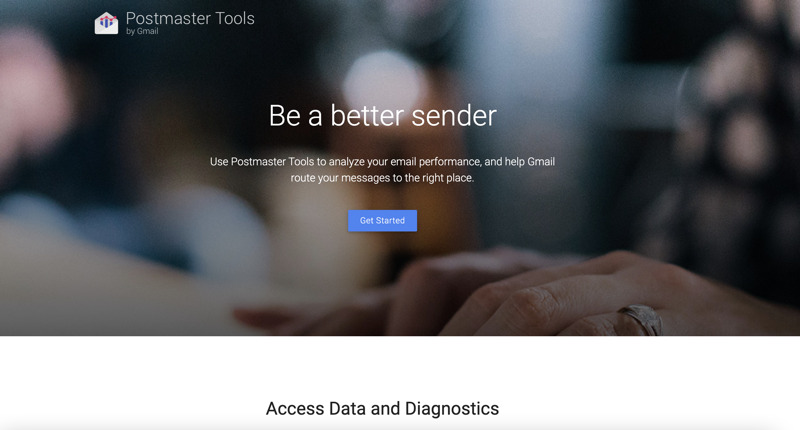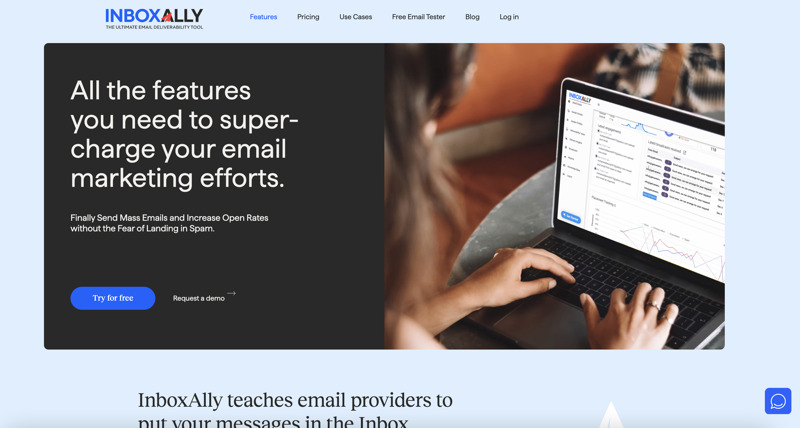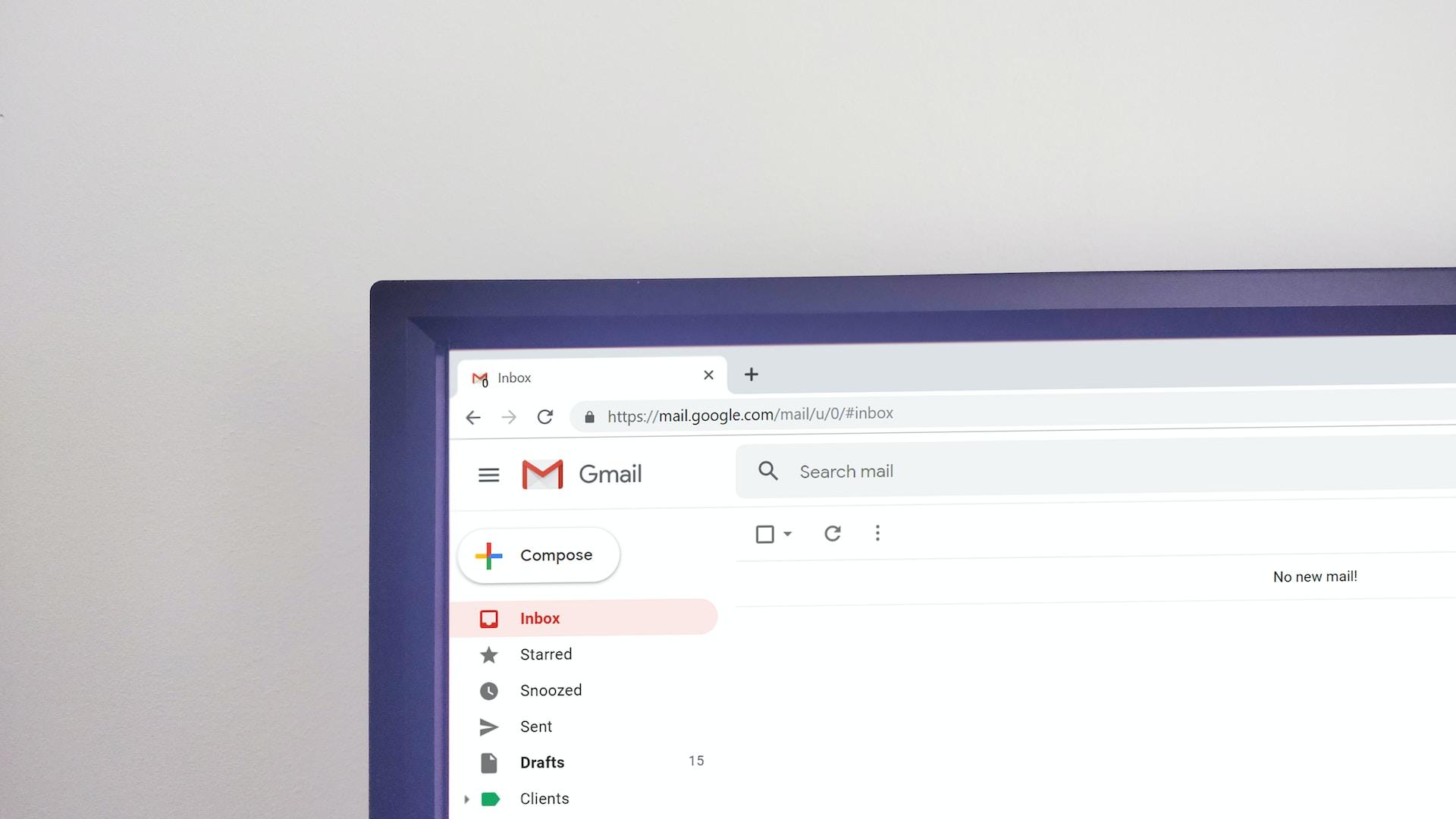An IP reputation determines the success or failure of an email marketing campaign. So, if you’re unsure about your campaign or organization’s IP reputation, now is the time to find out.
This article examines your email’s IP reputation and how to check and improve it.
But first, let’s understand what IP reputation is and how it’s different from domain reputation.
IP Reputation vs. Domain Reputation
IP Reputation
Email IP reputation indicates how trustworthy your IP address is in the eyes of email service providers. Internet Service Providers (ISPs) use this measure to evaluate whether you’re a legitimate sender.
A strong IP reputation means that the device associated with that address is a reliable source of internet communications and information. It also means it has a low probability of being linked with spam. In short, your emails will be delivered to the inboxes.
Let’s say you’re a business owner who wants to email your clients. In this case, your IP reputation will strongly impact whether your emails land in the spam folder or inbox.
If a malicious spam campaign uses one of your servers or your hijacks your website, your IP reputation will decrease. In addition, your emails won’t be considered trustworthy, and your email marketing efforts will be futile until your reputation improves.
Domain Reputation
On the other hand, domain reputation is the health or condition of your domain as determined by the ISPs and mailbox providers. They also decide where your emails should land: your recipient’s inbox or junk folder.
An email domain is the web address after the “@” symbol in an email address. If recipients regularly mark your emails as important or respond to them and rarely mark them as spam, you’ll gain a good credit score for your domain reputation.
However, a bad domain reputation can affect your email campaign performance. As a result, your open rate will decline, and conversions and engagement will also drop.
| IP Reputation | Domain Reputation | |
|---|---|---|
| Definition | Indicates how trustworthy your sender’s IP address is An IP address is an identifier of your server or computer that makes it possible for other PCs to find yours on the Internet. | Measures how trustworthy your email domain is The email domain is the web address after the @ symbol in an email address. |
| Scope | Limited to a specific IP address | Encompasses multiple IP addresses linked with the domain |
In summary of their differences, an IP reputation links to the service or server that sends your emails and is likely to change. In contrast, domain reputation is specific to your domain. Your IP and domain scores matter if you want to maintain a good sending reputation.
Nowadays, email providers like Gmail, Outlook, and AOL weigh email filtering decisions towards IP and domain reputation.
Read also: How to Improve Domain Reputation
How Do You Determine an IP Reputation Score?
![]()
Source: Unsplash
Consider various factors to determine your IP reputation score. Some parameters that you may use include:
- IP category
- History and Age of the IP
- Domain reputation
- Real-time performance
- Hosting location
- Presence of downloadable code or files
- Associated URL reputation
- Popularity
- Previous and current association with malicious internet objects
- Presence on any block or allow lists
- Network or website owner
How to Check Your IP Reputation
Source: Unsplash
You can check your IP reputation manually or with tools.
Manually
A reliable way to check your IP reputation manually is to check the email headers. Send an email to a Gmail account you own or have control of, and open that email from the web browser. Next, locate the three dots in the upper right corner and select “Show original” from the menu.
A window will appear, showing the technical details of that email, such as authentication details. Then, loathe the “SPF” to see the IP address used for sending. An example is “Pass with IP 192.0.2.0.”
Once you know the IP address, you can check the reputation of any method:
Method 1. Sign up for feedback loops, a service that allows ISPs to inform a sending organization regarding spam complaints submitted by the recipients of their emails.
Method 2. Ask your ESP to provide data on your reputation. Although, this can be time-consuming if they don’t have ready-made reports.
Method 3. Monitor your deliverability rates and check if something is up. If you choose this method, check various mailbox providers. You may deliver emails in Outlook or Yahoo but not in Gmail.
Of course, using third-party tools and checking your IP in the blacklists is the easy way to check your IP reputation.
With Tools
There are many email IP reputation tools on the internet nowadays. So, we picked only some of the most respectable options.
Top 4 Tools to Check Your Email’s IP Reputation
Source: Google Postmaster
1. Google Postmaster Tools
This tool is helpful if you want to check how Gmail users interact with your emails. We recommend this for users with high sending volume.
To use Google Postmaster Tools, add a DKIM or SPF domain. Verify it to view reports about domain reputation, IP reputation, spam rate, authentication, delivery errors, and details about encryption.
2. MxToolbox
This tool provides information on the reputation of your sender’s IP, who is sending emails claiming to be from your domain and the geolocation of your senders. You’ll likewise get an immediate alert if there are changes in your email reputation.
3. Trusted Source
This tool provides data on your web and email reputation. McAfee runs it and analyzes real-time traffic patterns from the web, network data, and email from McAfee’s global set of security appliances and hosted services.
4. SenderScore.org
Validity’s Sender Score measures your reputation, calculated from zero to 100. A high score means a better sender reputation and, typically, a high chance of your email landing in the inbox than the spam folder.
Remember that while these IP reputation checkers are valuable tools for finding and fixing any issues relating to IP reputation, they’re only a part of the puzzle. You’ll still need good email marketing software to optimize your strategy.
Read also: Email Sender Reputation and Senderscore Explained
Reasons for a Poor IP Reputation
Here are things that can harm your IP reputation:
- Users flagged you as spam, which is usually the case if you send irrelevant emails or emails too often
- Other users in a shared IP address (the same IP address is used to send email) are affecting your overall reputation and deliverability
- You failed to warm up your IP address. As a result, the sudden volume of emails sent a spam signal to the mailbox providers.
- Your IP is on a blacklist, negatively impacting your reputation, online visibility, and credibility.
One red flag that signals deliverability trouble is the 550 high probability of spam error, which indicates that your emails are being rejected due to a poor sender reputation or suspected spam-like behavior.
IP Blacklist Removal – How to Remove a Blacklisted IP Address
The process is usually straightforward. Your IP reputation is compromised once your IP is added to a blacklist. To fix the problem, visit the blacklist’s website and look up your IP address.
If you find out why you’re blacklisted, get it reversed so your IP address won’t get listed again. After following the rules, contact the blacklisted company and submit a delist request for IP or domain removal.
Top 7 Tips to Improve Your Email’s IP Reputation
1. Use Email Deliverability Software
When you work with good email marketing software, it will influence the ability of your campaign to reach the intended inbox, reduce email bounce rate, and improve open rates. All these factors consequently improve your email’s IP reputation.
Using email deliverability software can help optimize your email campaigns by ensuring better inbox placement, minimizing spam folder issues, and enhancing sender reputation. With the right tools, businesses can improve engagement rates and maximize the success of their email outreach efforts.
How InboxAlly can help
InboxAlly is the ultimate email deliverability tool. A diverse range of users can use it, such as email marketing agencies, deliverability experts, email list owners, affiliate marketers, and cold emailers.
It recognizes a bad IP reputation can lead to deliverability problems. So, it teaches email providers to put your emails in the inbox from the beginning. Other InboxAlly users even use it to ramp up their sending volume on an IP address or domain. See its different use cases here.
2. Use a Double Opt-in Process
In email marketing, double opt-in confirms that an email address is valid and requires the user to verify their email address. This ensures that only individuals who want to receive your emails are on the list.
Therefore, implementing a double opt-in process in your campaigns confirms a high user interest. Although it may take longer to build up a list this way, the quality of such a list will be much higher.
3. Warm Up Your IP Address
IP warming is gradually increasing the mail volume you send using a dedicated IP address. This process establishes a reputation with the ISPs that you’re a legitimate sender.
This step is vital because when an ISP notices that your email suddenly comes from a “cold” or new IP address, they will immediately evaluate the traffic from that IP and may consider it spam.
Therefore, it’s best to start sending a low to moderate volume and increase it so email providers can observe your sending habits.
After boosting your sending volume, stay consistent to avoid looking suspicious. One of the best practices for IP warming is starting with a high-performing campaign, like discounts or coupons. These campaigns increase the click-through rate and build your IP reputation.
However, remember there’s no need for warming if you send a shared IP address.
4. Send Relevant Content
Content is essential to developing your relationship with your subscribers. Some examples include offers, copy, recommendations, and articles.
Additionally, providing relevant information people want to read helps you build an organic process conducive to selling your products. So, ensure your emails are interesting and relevant to your subscribers.
Focus on quality rather than quantity, so your emails won’t be seen as spammy.
5. Use Separate Email Servers
Business transaction emails and marketing emails serve different purposes. Your workforce members likely send fewer emails than your marketing department.
Another way to increase your IP reputation is to separate the two email servers to increase the IP reputation of both. It decreases the total number of emails sent from either server. It also ensures that business transaction emails land in the intended recipient’s inbox.
6. Track Your Bounce Rates
To achieve and maintain a good IP reputation, monitor your campaign’s bounce rates.
To do this, decrease your emails to invalid email addresses and determine why you have hard and soft bounces. After knowing the reasons, take action accordingly to improve your email IP reputation.
7. Monitor Your Complaint Rate
The number of spam complaints you receive as an email marketer will significantly impact your IP reputation score.
Over time, your campaigns may trigger spam filters. This cumulative effect in your email marketing campaign will also impact your sending reputation.
Therefore, you have to monitor your complaint rate. If you see a spike in users marking your emails as spam, act immediately to correct the problem.
Remember that you can’t impress everyone in email marketing. However, you can minimize the complaints. Let people unsubscribe when they no longer want to receive emails. It is better than being on a spam list.
Prime Your Email Deliverability for Success
Source: Unsplash
A lot of work and thought goes into sending and delivering emails. Therefore, it’s essential to look closely at your IP reputation.
You should follow the best email marketing practices. Still, your emails won’t remain in that inbox if you have a poor IP reputation.
So, check your IP reputation and start improving it today with the email-related steps we shared above so you can become a trusted source once again.
IP reputation affects deliverability and influences email providers’ decisions on where to land the emails you send.
Receive high open and reply rates with InboxAlly. Find out how it can improve your IP reputation today.