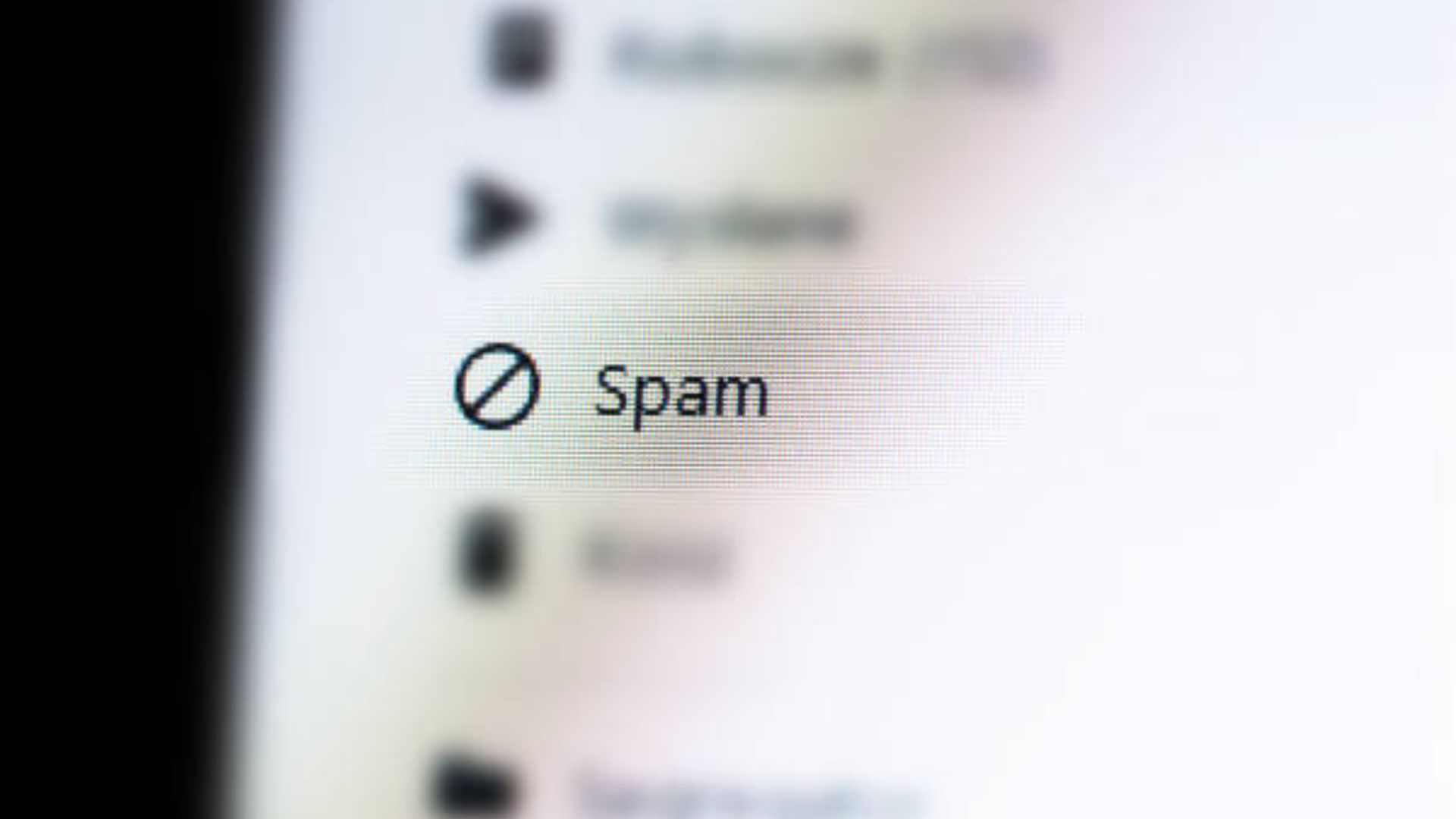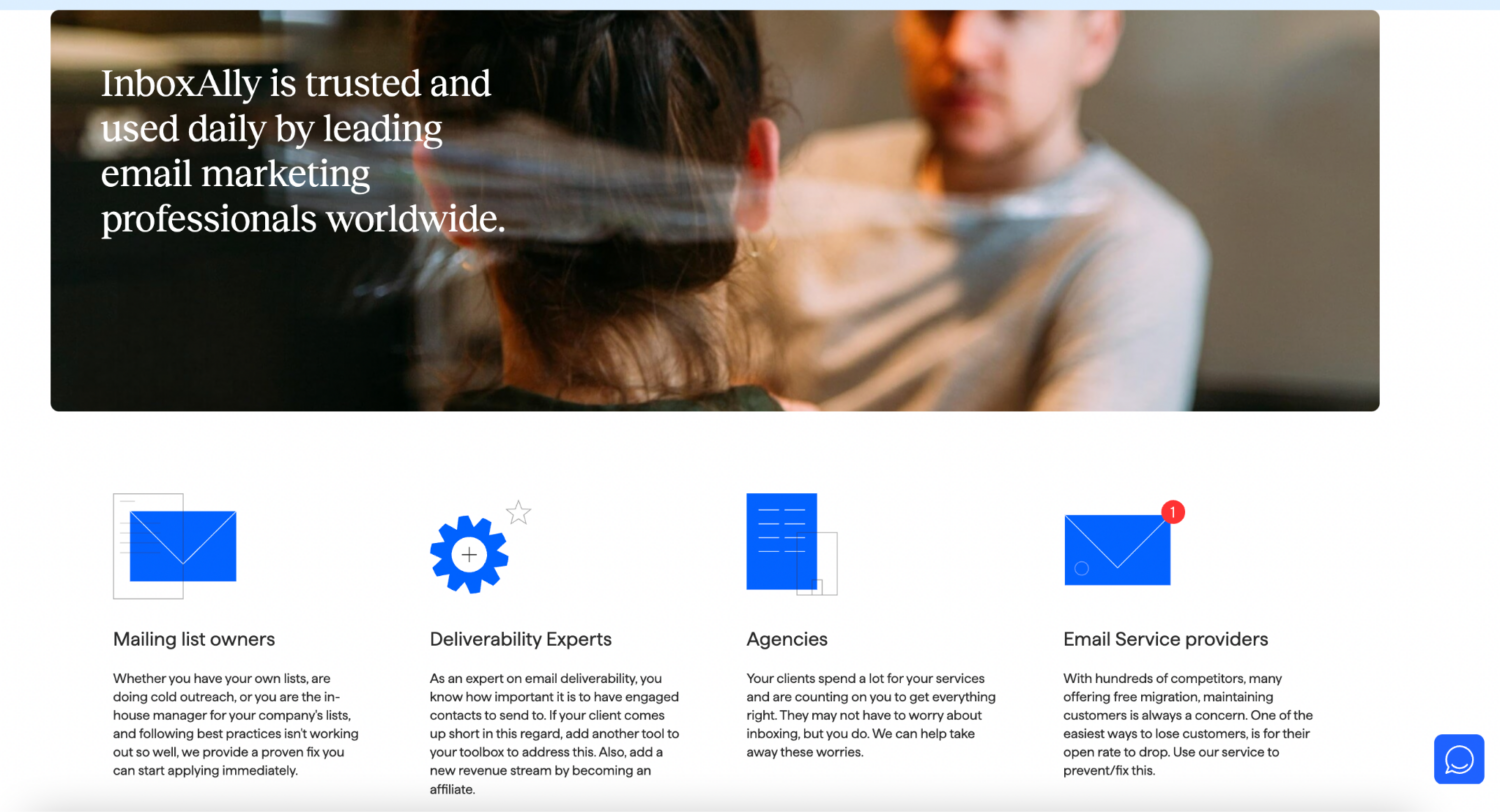In today’s digital landscape, sending unlimited emails without landing in spam is a challenge faced by many businesses and marketers.
With the ever-evolving algorithms of spam filters, ensuring that your bulk email campaign reaches your recipients’ inboxes can seem like a daunting task. However, you can still avoid spam complaints and send bulk email campaigns that successfully reach your audience without compromising deliverability.
In this article, we’ll provide you with valuable insights and techniques to enhance your email deliverability, reach your target audience, and achieve maximum engagement without landing in spam.
Let’s dive in!
Why Your Emails Get Marked as Spam
Several key factors come into play in why your emails end up in spam. First, spam filters play a significant role in determining email deliverability by scrutinizing various elements, such as the sender’s reputation, email content, and formatting.
Sending bulk emails without properly authenticating your domain or using a not-so-reputable ESP can also alert spam filters.
Additionally, failing to include an unsubscribe link or receiving high spam complaints can negatively impact your sender’s reputation and trigger spam filters.
Therefore, avoiding spammy keywords is crucial. Maintaining a clean email list with validated addresses also improves the chances of your marketing emails reaching recipients’ inboxes instead of landing in spam.
Read also: How to Know if Your Emails Are Going to Spam
16 Key Strategies to Send Bulk Emails Without Spamming
![]()
Source: UnSplash
1. Build Your List Organically
Building your email list organically is a crucial step in email marketing. It ensures your messages reach the intended recipients’ inboxes rather than getting lost in the spam folder. It also minimizes the risk of triggering spam filters and maintains high engagement with your audience.
To achieve this, focus on implementing best practices that prioritize permission-based marketing. This involves obtaining explicit consent from individuals to receive your emails, ensuring they willingly opt-in to be part of your contact list.
Meanwhile, avoid purchasing email lists or adding contacts without their consent. Doing so can prevent potential issues with spam traps and duplicate contacts.
Furthermore, regularly validating email addresses and promptly removing invalid or inactive ones maintains list hygiene.
By building your email list organically, you establish a foundation for a successful email marketing campaign that complies with anti-spam regulations, prioritizes recipient engagement, and fosters positive interactions with your email clients.
2. Use Double Opt-in to Ensure Quality Sign-Ups
Utilizing a double opt-in process is another powerful method to ensure high-quality email sign-ups and optimize email marketing efforts while navigating spam filters.
With a double opt-in, an individual provides their email address on your website or landing page. After that, they receive a confirmation email to verify their subscription by clicking on a link. [1]
This two-step verification process confirms the recipient’s intent to receive emails and enhances the quality of your email list. It reduces the likelihood of spam email addresses or incorrect submissions.
Additionally, it strengthens your sender reputation by demonstrating to spam filters that you follow best practices and prioritize engaging with genuinely interested recipients.
3. Ensure Smart Email List Clean-Up and Maintenance
Maintaining a clean and healthy email list is essential for successful email marketing campaigns and optimizing deliverability and engagement. It also ensures your messages reach the right recipients and avoid being flagged by spam filters.
Conducting an innovative email list clean-up lets you identify and remove inactive or disengaged subscribers. As a result, it reduces the risk of spam complaints and maintains a high sender reputation.
This strategy analyzes engagement metrics such as open rates, click-through rates, and email bounces to identify unresponsive contacts. Implementing re-engagement campaigns and removing hard bounces keeps your list up-to-date and improves email deliverability.
Additionally, ongoing list maintenance ensures that you maintain compliance with data protection regulations and build a loyal audience who actively engages with your emails. As a result, it leads to higher conversion rates.
4. Avoid Misleading Subject Lines and Test Them
Avoiding misleading email subject lines is paramount to maintaining trust and engagement with your subscribers. In fact, a staggering 69% of email recipients mark emails as spam simply because of the subject line. [2]
Therefore, craft subject lines that accurately reflect the content of your email and avoid any deceptive or clickbait-like tactics.
Misleading subject lines disappoint recipients when the content doesn’t match their expectations. As a result, it increases spam complaints and damages your sender’s reputation.
To ensure your subject lines’ effectiveness, test them before sending out your emails. Conduct A/B tests by creating different subject lines and analyzing their performance in terms of open rates and click-through rates.
Doing so gauges the impact of your subject lines and makes informed decisions about which ones resonate best with your audience.
Maintaining honesty and transparency in your subject lines and continuously testing them maximizes the chances of your emails being opened, improves overall engagement, and fosters a positive relationship with your subscribers.
5. Make Sure Your Email Looks Professional
Source: Pexels
Ensuring your emails look professional makes a positive impression on recipients. Doing so also prevents triggering spam filters or being caught in spam traps.
A professional-looking email starts with a well-designed layout, using a clean, visually appealing template that aligns with your brand’s image. Including a personalized and engaging message and relevant content establishes credibility and fosters a connection with the recipient.
Meanwhile, avoid using subject lines that are misleading or overly promotional, as they can raise suspicions and harm the deliverability of your emails.
Furthermore, it is important to avoid sending mass emails with only images, as this can trigger the spam filter and result in a poor user experience for recipients.
Including a balance of text and images, along with properly formatted HTML, ensures that your email is compatible with different email clients and devices. Lastly, be cautious of including suspicious links that might be flagged as potentially harmful.
6. Optimize Your Email Content
Optimizing your email content ensures your emails bypass the spam folder and reach your recipients’ inboxes. Start by crafting subject lines that are concise and relevant, and avoid spam-triggering keywords. [3]
Personalize your emails with recipient-specific information to enhance engagement and demonstrate authenticity. Focus on providing valuable and informative content that resonates with your target audience, avoiding excessive use of promotional language.
In addition, use a balanced mix of text and images, optimizing file sizes for quick loading. Ensure your emails are mobile-responsive to accommodate various devices. Lastly, test your emails using the spam filter and deliverability tools to identify and resolve any potential issues.
7. Fix Field Errors and Typos
Spelling errors in email addresses can result in failed deliveries or trigger spam filters, causing your messages to be overlooked or marked as spam. Therefore, double-checking email addresses for accuracy before sending is essential to ensure successful delivery.
Fix field errors, such as spelling errors, and address grammatical errors within your email content.
Moreover, addressing grammatical errors within your email content is equally important. Emails riddled with mistakes may appear unprofessional or suspicious to recipients and spam filters alike.
Take the time to proofread and edit your emails to ensure they are clear, coherent, and error-free.
8. Include an Unsubscribe Link
Including an unsubscribe link in your emails is not only a best practice but also a legal requirement that can positively impact your sender’s reputation.
By providing recipients with a clear and easily accessible option to unsubscribe, you show respect for their preferences and empower them to manage their email subscriptions. Doing so builds trust and credibility with your audience. It also shows that you value their privacy and desire to provide them with a positive email experience.
An unsubscribe link reduces the likelihood of recipients marking your emails as spam or filing complaints, harming your sender’s reputation.
9. Avoid Excessive Attachments and Large File Sizes
To ensure smooth email delivery and avoid potential issues, avoid excessive attachments and large file sizes in your emails. Too many attachments or sending excessively large files can lead to problems such as slow email transmission, delivery failures, or triggering spam filters.
Large file sizes can cause delays in email delivery and opening, frustrating recipients and increasing the chances of your emails being flagged as spam.
In addition, some email clients or servers have limitations on attachment sizes, resulting in the recipient being unable to access or download the files.
To mitigate these risks, consider alternative methods for sharing large files, such as cloud storage services, and provide download links or instructions within the email. Avoid using free file-sharing services to send attachments, as they may be associated with spam activity.
10. Avoid Spam Triggers and Spam Traps
Source: Pexels
Spam trigger words are phrases that, when used excessively or inappropriately, can set off spam filters and lead to your emails being marked as spam.
Therefore, avoid common trigger words such as “free,” “guarantee,” or “limited-time offer” that may raise suspicions.
Spam traps, on the other hand, are email addresses explicitly used to identify and catch spam senders. These addresses may be inactive or unpublished, making it important to maintain a clean and updated email list. [4]
So, regularly remove bounced or inactive addresses and ensure your subscribers have given their consent to receive your emails.
Read also: Spam Trap Email Addresses and How to Avoid Them
11. Avoid Using Capital Letters and Irregular Fonts
Writing in all capital letters can give the impression of shouting or being overly aggressive, which may trigger spam filters or turn off recipients.
Similarly, using irregular or uncommon fonts can make your email appear unprofessional, difficult to read, or even suspicious. Instead, stick to standard, widely recognized fonts and ensure your content is easy on the eyes.
12. Use HTML Best Practices
Use HTML best practices with responsive design techniques to ensure your emails adapt seamlessly to different screen sizes.
This way, recipients can easily view and interact with your content on desktops, tablets, and mobile devices. In addition, optimize your HTML code by keeping it clean and well-structured, using proper tags and attributes, and avoiding excessive inline styles.
This improves email loading times and reduces the chances of triggering spam filters. Furthermore, always include inline CSS styles for consistent formatting and fallback options in case the recipient’s email client doesn’t support certain elements or styles.
13. Use a Dedicated IP
Using a dedicated IP address for your email-sending activities offers several benefits that can enhance your email deliverability and sender reputation. [5]
Having a dedicated IP gives you full control over your email-sending reputation, as it is not shared with other senders. This means that any negative sending behavior or spam complaints from other senders won’t impact your IP’s reputation.
Additionally, a dedicated IP allows you to establish a consistent sending history and build a positive reputation with email service providers and recipient servers. This results in better inbox placement rates and a higher likelihood of your emails reaching the intended recipients.
Furthermore, a dedicated IP gives you more flexibility and control over email-sending practices. It also enables you to implement customized email authentication methods and maintain a strong sender identity.
While it may require additional setup and management, its benefits in terms of deliverability and the sender’s reputation make it a worthwhile investment for serious email senders.
14. Use a Reputable Email Automation or Marketing Tool
Using a reputable email automation or marketing tool provides you with a wide range of features and functionalities to streamline your email marketing efforts.
It also offers intuitive interfaces for designing visually appealing emails, segmenting your audience, and managing your subscriber list effectively.
Moreover, reputable tools ensure compliance with email marketing regulations, such as CAN-SPAM and GDPR, allowing you to send emails with confidence. They also provide valuable analytics and reporting features, enabling you to track the performance of your campaigns and make data-driven decisions.
15. Monitor and Resolve Blacklist Issues
Monitoring and promptly resolving blacklist issues maintains a healthy email-sending reputation. Blacklists are databases maintained by various organizations that track senders with a history of spam or suspicious activity.
If your domain or IP address ends up on a blacklist, it can severely impact your email deliverability, causing your messages to be blocked or sent to the spam folder.
To mitigate these issues, regularly monitor popular blacklists and take immediate action if you find your domain or IP listed. Investigate the cause of the listing, address any underlying issues, and follow the delisting procedures outlined by the respective blacklist. [6]
By proactively monitoring and resolving blacklist issues, you can safeguard your sender reputation, ensure your emails reach the intended recipients’ inboxes, and maintain a positive relationship with ESPs.
16. Run Spam Tests Before Sending Your Email
Before sending out your email campaign, it is essential to run spam tests to ensure optimal deliverability. These tests simulate how your email might be filtered by spam filters and identify potential issues that could cause your message to be flagged as spam. [7]
By analyzing factors such as subject lines, content, links, and HTML code, you can make necessary adjustments to improve deliverability.
Running spam tests also lets you identify and address any red flags, ensuring that your emails successfully reach your recipients’ inboxes and increase effectiveness.
Read also: An Email Marketers’ Guide To Fighting Against Spam Filters
Technical Factors to Consider
Domain-based Message Authentication, Reporting and Conformance (DMARC)
DMARC is an email authentication protocol that prevents email spoofing and phishing attacks by aligning the sender’s domain with the email’s authentication results. It allows the recipient’s server to verify that the email comes from an authorized sender and hasn’t been tampered with during transit.
In addition, this protocol provides reporting capabilities, allowing senders to monitor and receive feedback on their email authentication practices. By implementing DMARC, organizations can protect their brand reputation, reduce the risk of their domain being exploited for malicious activities, and improve email deliverability. [8]
Domain Keys Identified Mail (DKIM)
DKIM is another email authentication method that adds a digital signature to each outgoing email. This signature verifies the integrity and authenticity of the email, allowing the recipient’s server to validate that it originated from the stated domain and hasn’t been modified in transit.
By signing emails with DKIM, senders build trust with receiving servers, increase deliverability rates, and decrease the likelihood of their messages being flagged as spam.
Sender Policy Framework (SPF)
SPF is another email authentication protocol that specifies which IP addresses or servers are authorized to send emails on behalf of a domain. It creates a record in the domain’s DNS settings, allowing receiving servers to verify that the email originates from an approved source.
This protocol also prevents email spoofing and ensures that legitimate emails are not mistakenly marked as spam.
Use InboxAlly to Avoid the Spam Folder
InboxAlly is the ultimate solution to avoid the dreaded spam folder. By leveraging unique seed emails that actively engage with your email content, InboxAlly trains inbox providers to recognize the value of your messages.
This engagement includes actions like opening, reading, clicking links, marking as important, and replying to emails. Through these interactions, InboxAlly establishes a strong sender reputation, ensuring your emails are less likely to end up in spam folders.
Key Takeaways
Source: Getty Images
Sending unlimited emails without landing in the spam folder is achievable with the right strategies. By focusing on building a quality email list, crafting relevant and engaging content, avoiding spam triggers, and adhering to email deliverability best practices, you maximize inbox placement and improve your email marketing success.
Stay vigilant, keep testing, and maintain a positive sender reputation to ensure your emails reach the intended recipients effectively.
Maximize email deliverability and engagement with InboxAlly – start conquering the inbox today! Book a free live demo now.
References:
[2] https://www.invespcro.com/blog/email-subject-lines-statistics-and-trends/
[4] https://www.inboxally.com/blog/a-comprehensive-guide-to-spam-trap-detection
[5] https://www.inboxally.com/blog/ip-reputation-of-your-email
[6] https://www.inboxally.com/blog/blacklisted-email-mistakes-happen-how-to-get-off-of-email-blacklists
[7] https://www.inboxally.com/email-spam-checker
[8] https://www.inboxally.com/blog/dkim-vs-spf-whats-the-difference