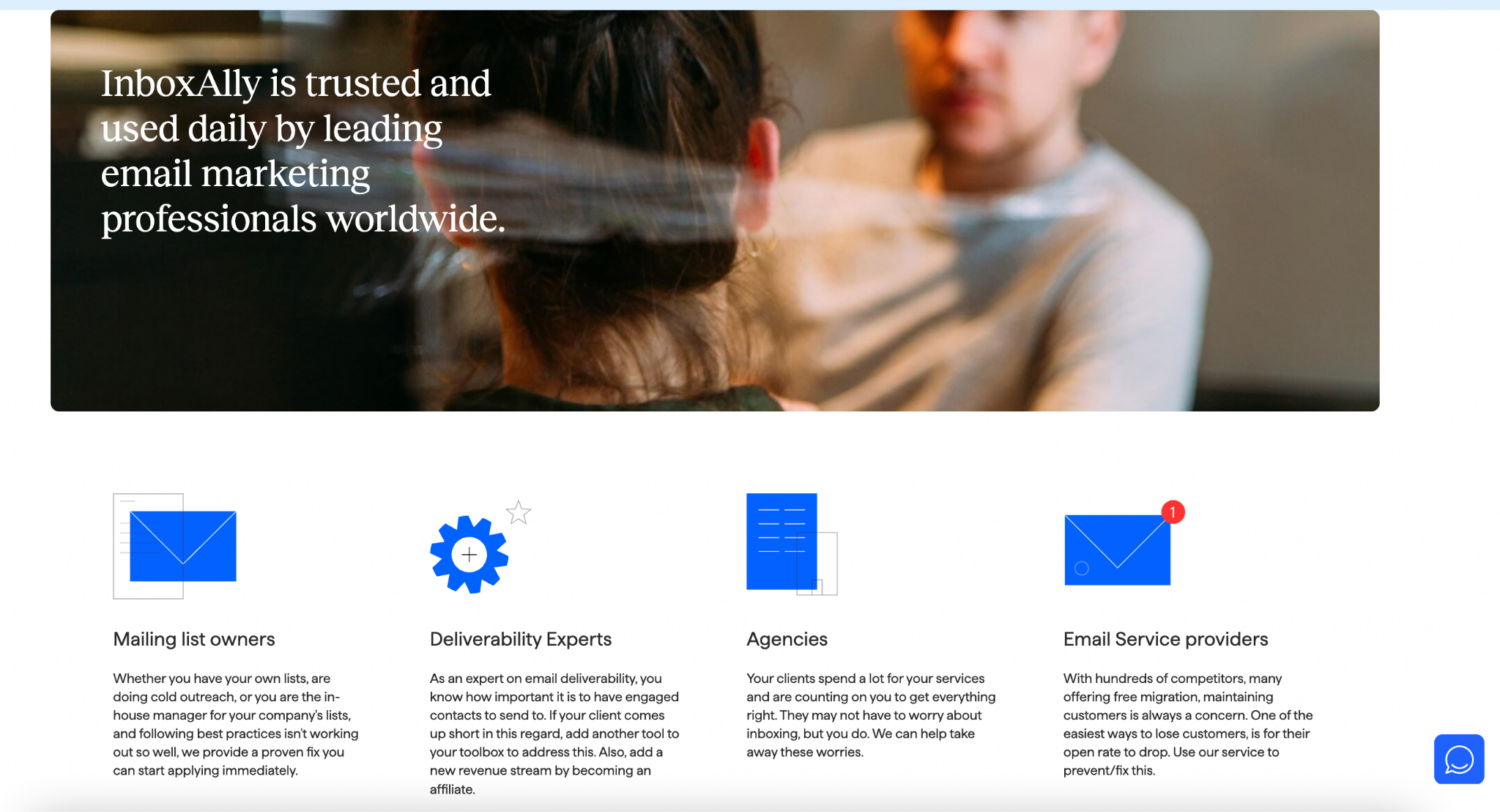Images are vital to your email campaign. They are attention-grabbing, allowing you to generate more leads. In fact, emails get a 42% higher click-through rate than those without photos. [1] However, there’s an issue at stake, and you may ask, “Do images reduce bulk email deliverability?”
Therefore, we prepared this article to check whether the benefits of using images in email campaigns outweigh the drawbacks.
In this guide, we’ll discuss the following:
- What email deliverability is
- The power of imagery in emails
- Whether images reduce bulk email deliverability
- Other factors that affect your email deliverability
- Tips for using images in email marketing
What is Email Deliverability?
![]() Courtesy: Canva/Leo Patrizi
Courtesy: Canva/Leo Patrizi
Email deliverability is the ability of your email to arrive at the recipient’s inbox. It is also sometimes called inbox placement, a vital measure of campaign success because emails that successfully land inboxes have a higher chance of being opened and converted.
Meanwhile, bulk email refers to one email campaign sent to an extensive list simultaneously. If a transactional email is targeted to a single user following a specific action performed by that person or a commercial transaction, bulk email broadcasts the email to a mass email list.
Role of Images in Email Marketing
Think about the last time you opened your email. If you saw a combination of text and images, there’s a high chance that the visuals caught your attention first.
It happens because our brains process visuals 60,000 times faster than text. [2] MIT neuroscientists even found that we can process the images our eyes see for as little as 13 milliseconds – faster than a blink.
You can use images in email marketing in the following:
- Infographics
- Product images
- Graphs and charts
- Images of people
- Banner images
- Background images
- Call-to-action buttons
- Logos
Benefits of Using Images in Emails

Here are a few reasons why you may need images in your emails:
Enhanced User Experience
Images pique the reader’s interest, allowing them to read some more. It also enhances the email’s aesthetic appeal and breaks long passages of text, giving more clarity to the message.
Increased Engagement
As highlighted earlier, our brains process images faster than text. Therefore, using email graphics is the solution to communicate your message efficiently and quickly.
In addition, they enable you to convey complex information quickly and efficiently. That’s why they say a picture is worth a thousand words. And once the recipient opens and reads your email, it increases their chance of engaging with its content.
Branding Opportunities
Images in emails can strengthen brand recognition and fortify your brand message. Including product images, company logos, and visuals that align with your company’s identity also creates a stronger connection with the recipient.
Personalization
Including tailored visuals in emails can make the recipient feel special, increasing engagement. This benefit is more effective in increasing your conversion rate when you include images based on their previous interactions or preferences.
So, Do Images Reduce Bulk Email Deliverability?

Yes and no, because it depends on a few variables.
Generally, one or more images in your email don’t reduce bulk email deliverability. However, if it’s an image-only email, it can affect the deliverability.
Moreover, a recipient’s email client may not display an email composed mostly of images. As a result, it renders your content unreadable and something the recipient cannot interact with trustfully and easily.
Emails with images may land in the spam folder because it’s the tactic used by scammers to avoid being filtered for using deceptive or offensive wording.
Here are more reasons why images can reduce bulk email deliverability:
Images-Heavy Emails
Emails that include heavy images significantly increase the time it takes for the email to load, negatively affecting user engagement.
Remember that people spend only an average of 13.4 seconds reading an email. [3] This means that if there’s a lag time while images load, there’s less chance to get your message across.
Image Blocking
Some email clients have defaulted off their images to protect their users from malware or potentially offensive content. So, if you’re sending an image-only or a high-ratio email, your recipient may see only a broken image icon.
Image-Based Spam Filters
Spam filters are sensitive in filtering out spam and even mark legitimate emails as spam. Ultimately, images can cause bulk emails to land in the promotions or spam folder instead of the primary inbox.
Yet, the situation is in conjunction with other email features. For example, consider the footer features, headers, or the email service provider (ESP).
Not Optimized for Mobile
Desktop and webmail environments have become less popular. Therefore, it has become more important for designers and marketers to keep up with the best email marketing practices, considering mobile design.
When you design an image-only or a high-ratio email, it may affect not just email deliverability but also your conversion rates. An unoptimized image in an email for mobile will also appear pixelated or not the ideal size.
Don’t worry; you can avoid this issue by optimizing your images by reducing resolution, dimensions, or file size using compression tools.
Irrelevant or Low-Quality Images
Using low-quality images that don’t add value to your content will reduce your communication’s effectiveness and impact. So, use photos that are high-quality and relevant to your email campaign.
Searchability
Some people use their email as a storage medium. They’ll occasionally put something valuable or helpful in their emails, such as a unique product offer, and find it later.
Finding the content they’re looking for may be challenging if you design your email using too many images.
Dark Mode Design
The dark mode for email is another challenge for email marketers. The setting changes the interface’s color to display content using a dark background and light foreground. The white background becomes dark, and the black text goes white.
In addition, it enhances readability by minimizing the blue light. All of this to say, the dark mode alters the look of your email accordingly. This won’t often create a problem for plain-text email because the color gets inverted.
However, things can get complicated for HTML emails because different parts of the email have varying defined colors.
Other Factors That Affect Your Email Deliverability
IP Reputation
This factor is one of the metrics that ISPs assign to your business, making it crucial to maintain a good email reputation.
An improved IP reputation score means the ISP considers your IP address authentic and that you’re sending spam-free emails. Consequently, it also leads to good email deliverability and improved inbox placement.
Unsegmented Emails
Segmented email campaigns perform better than unsegmented ones based on their open rates.
By sending generic emails to your subscribers, there’s no guarantee of an excellent open rate because the content won’t be relevant to all recipients. Instead, it only harms your email deliverability.
Conversely, sending targeted emails to segmented lists based on their past buying history, gender, and other factors boosts open rates and increases engagement.
Bounces
Email bounces happen when the message doesn’t reach the recipient’s inbox. So, having more than 2% email bounce in your campaign can impact your deliverability.
Custom Authentication
A huge part of email deliverability lies in avoiding being perceived as spam by your recipients and the spam filters. And one of the surest ways you can affect such is email authentication.
By putting verified DKIM and SPF settings in place, your recipients’ mailboxes will have verifiable information to check your campaign. They will also quickly determine if your email is fraudulent or the real deal.
Email Content Relevancy
Although email content’s impact is no longer as significant as before, it still does affect email deliverability. It also affects how your subscribers will perceive your company or brand.
Therefore, make sure your content is high quality. Remember your images, text, and word choice when crafting your emails. Ensure it is also professional, engaging, and contains legitimate links.
Internet Service Providers (ISPs) have filters to identify spam and divert such from a recipient’s inbox. They will flag malicious code, such as embed tags, so make sure your email code is clean.
Moreover, avoid spam keywords in your content, as spammers use them to bypass spam filters.
List Maintenance
The way you maintain your email list also impacts your email deliverability. Therefore, collecting permission-based lists and sending only emails to fully opted-in lists is vital.
Sending to non-permission-based lists may lead to low open rates, high spam complaints, and high unsubscribes. These effects will later harm your sender’s reputation and, consequently, your deliverability.
If you properly maintain your list, you also allow your subscribers to unsubscribe when they’re no longer interested in your newsletter.
Unsubscribe Process
As with bounces and spam complaints, an increase in unsubscribes signals to inbox providers that you’re sending irrelevant content to recipients. As a result, it can damage your reputation.
However, hiding your unsubscribe link or making the recipient go through a lengthy process to opt out of your campaigns can also backfire in the long run.
Inactive subscribers and spam reports are worse for the sender’s reputation, eventually harming your deliverability. The solution, therefore, is to make it easy to part ways by placing the unsubscribe button or link prominently in your email.
If you’re looking for an email marketing tool that will save you time and help you stay out of the junk mail, check out InboxAlly.
From repairing or increasing deliverability to tracking your progress, InboxAlly is meticulously made to contain all the features you need to supercharge your email marketing efforts.
9 Tips for Using Images in Email Marketing

When used right, images can make your company relatable and your brand recognizable through email marketing. Here are the best practices for using images in email marketing:
1. Optimize Email Design With a Good Text-to-Image Ratio
A good email campaign is an excellent practice to maintain the ideal text-to-image ratio based on your industry benchmark.
The average ratio is 80:20 (text: image). Although, 60:40 or 50:50 works, too, as long as the photos serve their purpose. Your goal is to avoid being caught by the spam traps.
2. Use Appropriate File Formats and Sizes
Not all image formats are the same. It’s always best to use a JPEG or PNG field for emails.
Although you can use GIFs in your email marketing campaign, they may trigger spam filters and cause deliverability issues. This error occurs because they’re not always compatible with different email clients.
Moreover, avoid using TIFF or BMP files for email because they are generally large and take up a lot of drive space.
Image Resolution is the Key
Images with smaller resolutions should not be increased in size. They will blur and distort, making your email appear unprofessional.
3. Compress Images for Faster Loading Times
Learn how to compress images in emails to avoid getting flagged as spam and maintain email deliverability.
Large file sizes only slow down email loading time, especially HTML emails that don’t render correctly. JPEG is one of the most popular formats for email marketing images because it has substantial image compression. This also means you can reduce the file size of your pictures by up to 90% or more.
PNG format is also suitable because it has a more extensive color palette and compresses files without compromising their resolution. If you use this in your email campaign, you can maintain the original image’s quality even if you shorten the file.
4. Utilize Alt Tags and Descriptive Text
Use alt text or tags in any image you use in your email. That way, users can see the reader if the image won’t load.
Meanwhile, descriptive text alternatives ensure everyone can benefit from your content. It is conducive for those with visual impairments to use screen readers to absorb content online.
5. Include Text-Only Version of Your Email
Sending emails that contain only one image or too many images with very little text is a historic spam technique.
Therefore, including a text-only version of your email campaigns improves your chance of landing in the inbox, not the junk folder. Gmail is among the ESPs that may flag HTML emails without a plain-text version.
6. Apply Negative Space
You can also avoid spam filters and increase the chance of your emails landing in your email clients’ inboxes by using negative space in your campaign. It’s also known as that space around the critical parts of the image, like icons or text. The essential components of your email also stand out when you have more negative space around it.
Rather than overcrowding images with illustrations and text, use them sparingly. Doing so also increases the visibility of the message you wish to convey.
7. Use CSS for Styling
Using Cascading Style Sheets or CSS for styling and not relying on the embedded images creates visually appealing and more engaging emails. CSS also allows you to customize the photo’s appearance: adjust shadow, borders, position, margins, and size.
In addition, it can customize colors, fonts, and other elements without relying on the images. As a result, it lessens the risk of deliverability issues and increases optimal load times.
8. Select the Right Images
You can’t just use images randomly in email marketing. Instead, ensure that your pictures have a purpose and are relevant to your content. Even if you aim to add value to your brand aesthetically, you still have to use images strategically to create an impact.
For instance, make your images clickable with links leading to relevant category pages or products. Doing so makes buying more accessible, creating a more positive user experience.
It’s also an excellent practice to incorporate images of individuals that reflect your target audience. For instance, a company selling running shoes and apparel can use photos of active folks using their products. These people are also the target market of the company.
9. Conduct A/B Testing to Determine the Impact
Now that you’ve made campaign changes, it’s time to test your email. Small design and HTML code changes don’t look the same from one client to another.
So, we recommend you do an email A/B split testing to bring you the most success. This test refers to a randomized experimentation process, where you send two different campaign versions to other groups in your list.
Wrap Up

Images indeed enhance engagement in emails. If you ensure they load quickly and add the appropriate alternative text for users who block images or when email clients turn it off by default, images will not reduce your email deliverability.
Instead, it can enhance user engagement in emails, ensuring a seamless experience in your campaign and maximizing its effectiveness.
If you’d like help in improving your deliverability, use InboxAlly. The ultimate deliverability tool teaches email providers to initially put messages in the inbox.
Email Marketing Related Articles:
- How to Send Bulk Emails in Gmail
- How to Send Mass Emails Without Landing in Spam
- Bulk Email Practices for 2023
Article References:
[1] https://www.getvero.com/resources/increase-email-click-through-rates/
[2] https://www.t-sciences.com/news/humans-process-visual-data-better
[3] https://www.litmus.com/wp-content/uploads/pdf/Trends-in-Email-Engagement2022.pdf