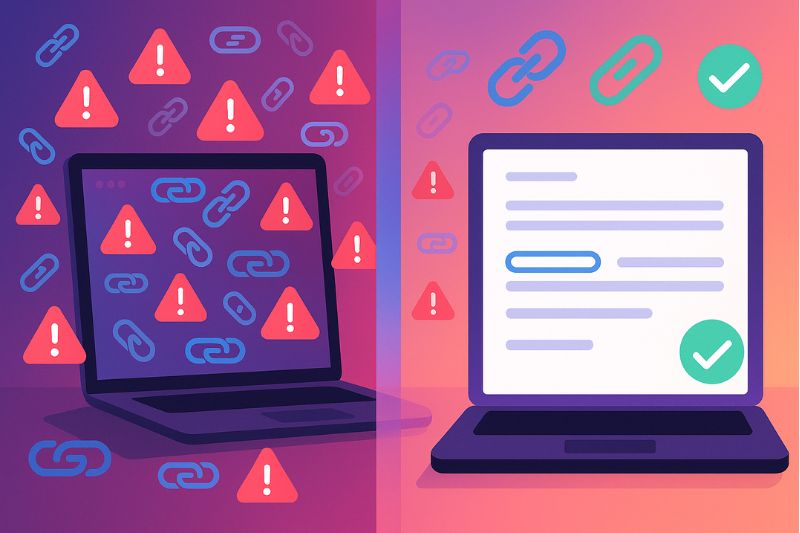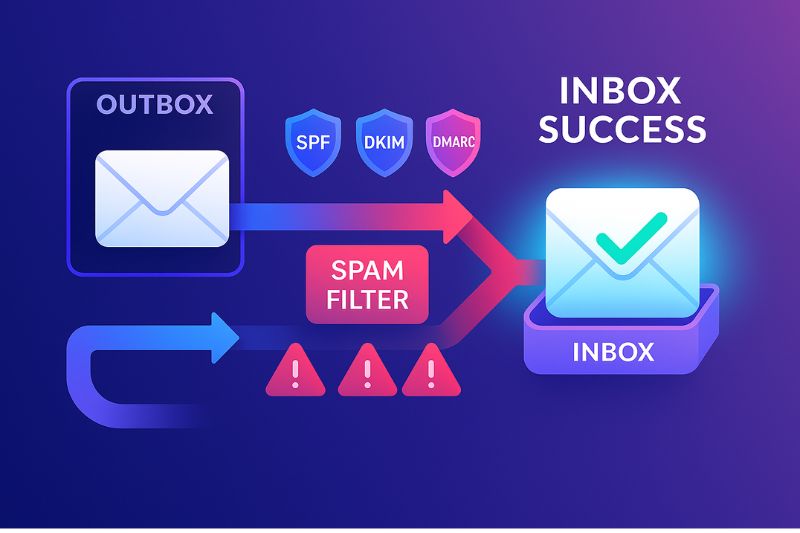Darren Blumenfeld is the CEO and Founder of InboxAlly, an email deliverability platform trusted by growth-focused marketers. He’s previously founded HonestMail, worked at NASA, and holds degrees from Tufts and Columbia. His passion for tech, education, and creativity continues to inspire innovation in email outreach.
Are your cold emails going unnoticed? According to a Backlinko study, only 8.5% of cold emails receive a response. But fear not – the cold email checklist is here to transform your outreach game. [1]
If you’re wondering why some emails make it to the inbox while others languish in spam folders, this checklist holds the key.
From crafting compelling subject lines to leveraging domain authenticity, you’ll learn the ropes to optimize your email deliverability. With practical steps and expert insights, this checklist is your ticket to mastering the art of effective cold emailing.
Let’s get started!
Key Takeaways
To improve email deliverability, you should focus on three essentials: first, warm up your domain gradually to build trust with inbox providers; second, authenticate your emails with SPF, DKIM, and DMARC records to prove you’re a legitimate sender; and third, keep your content clean by avoiding spam trigger words and including a clear unsubscribe link. These steps form the foundation of any effective email deliverability checklist, helping your cold emails land in the inbox instead of spam.
Why Email Deliverability Best Practices Can Make or Break Your Campaign
When it comes to cold outreach, email deliverability best practices are the difference between landing in the inbox or wasting time in the spam folder. Even the best offer won’t matter if your email never gets seen.
By following proven practices, like warming up your domain, authenticating with SPF/DKIM/DMARC, and avoiding spam triggers, you protect your sender reputation and dramatically improve open rates. In short: master deliverability first, then focus on messaging. That’s how campaigns succeed.
The Ultimate Cold Email Checklist: 18 Things to Do Before Hitting That “Send” Button
Technical Issues Checklist for Domain Reputation
![]()
1. Warm Up Your Domains
Before you embark on a cold email campaign, it’s crucial to take the time to warm up your domains. A domain warm-up gradually increases your email sending volume to establish trust with email service providers (ESPs) and avoid being flagged as spam.
This trust-building strategy is also essential because sending a sudden flood of emails from a previously dormant domain can trigger red flags. ESPs view this behavior with suspicion, potentially leading to your emails ending up in recipients’ spam folders.
Therefore, warming up your domains is critical to ensure your cold emails reach their intended destinations.
To begin the warm-up process, start by sending a small number of emails to engaged recipients who have opted in to receive your messages.
Next, gradually increase the volume over several days or weeks, depending on your email list size and sender reputation. This gradual escalation also signals to ESPs that your domain is legitimate and not engaging in spammy behavior.
Read also: Email Warmup – All You Need to Know
2. Verify the Reputation of Your Domain and IP
Before sending any cold emails, it’s essential to verify and maintain a positive IP and domain reputation.
A sender’s reputation is a metric used by email service providers (ESPs) to assess the trustworthiness of email senders. A good reputation also increases your chances of email deliverability, ensuring your messages reach their intended recipients.
To check your domain and IP reputation, you can use various online tools and services that provide insights into your sender score. A high sender score indicates a good reputation, while a low score suggests potential issues.
Also, ensure you’re using a dedicated ip address instead of a shared one. Using your own domain provides you with complete control over its reputation, safeguarding your email deliverability from potential negative influences of shared domains.
Read also: How to Cold Email Without Hurting Email Reputation
3. Set Up SPF and DKIM Records
Sender Policy Framework (SPF) and DomainKeys Identified Mail (DKIM) are email authentication records that form part of essential authentication protocols.
Setting up SPF records indicates to recipient servers that your email is legitimate and not forged. It also helps prevent domain spoofing, a common tactic used by spammers.
Meanwhile, DomainKeys Identified Mail (DKIM) is another email authentication method that adds a digital signature to your emails. This signature is generated using a private key only you can access.
When the recipient’s mail server receives your email, it uses your public DKIM key, stored in your DNS records, to verify the signature’s authenticity. This also ensures that the email hasn’t been tampered with during transit.
Implementing SPF and DKIM records is a relatively straightforward process that involves adding specific DNS entries for your domain. Most email service providers also offer clear instructions on how to set up these records, making them accessible even for non-technical users.
Read also: DKIM vs SPF – What’s The Difference?
4. Review the Limitations Set by Your Email Service Provider
Email service providers (ESPs) impose certain limitations and guidelines on their users to maintain email deliverability and prevent abuse.
These limitations can vary from one ESP to another, so it’s crucial to familiarize yourself with your ESP’s policies and constraints before launching your cold email campaign.
ESPs often limit the number of delivered emails per day. Exceeding these limits can damage your sending reputation and result in poor email performance. Therefore, always check the sending limit to avoid going above it.
Avoiding Spam Trigger Words and Following Best Practices
5. Keep the First Email Concise
The first email in your cold email campaign is your foot in the door and your initial point of contact with a potential lead or customer. Therefore, it is essential to make a positive impression and pique their interest without overwhelming them with a lengthy message.
Keeping your first email concise also means getting straight to the point. Start with a friendly greeting and a brief introduction, then swiftly transition to the core message. Clearly state the value or benefit you’re also offering and why the recipient should continue the conversation.
Understanding the different parts of an email can help you craft a clear and effective message. By focusing on the essential elements, you ensure your recipient quickly grasps the purpose of your email message and is more likely to engage with it. A well-structured email demonstrates professionalism and respect for the recipient’s time.
A concise email is more likely to be read and understood, as busy professionals often skim their inboxes. So, avoid lengthy paragraphs and complex sentences. Instead, use short, clear sentences to convey your message effectively.
6. Use a Simple Email Design
When it comes to the design of your cold email, simplicity is key. A clean and straightforward email layout not only looks more professional but also enhances the overall user experience for your recipients.
Therefore, use a clean, uncluttered layout with a single-column design. Avoid excessive graphics, complex formatting, or distracting backgrounds. Instead, choose a readable font, such as Arial or Calibri, and ensure the text size is legible on desktop and mobile devices.
Additionally, stick to a limited color palette, preferably your brand colors, to maintain consistency and professionalism. Use headings, subheadings, and bullet points to create a clear hierarchy of information. Doing so also helps recipients quickly scan and understand your message.
Lastly, ensure that your email design is responsive, meaning it adapts well to various screen sizes. Many professionals check their emails on mobile devices, so your email must be easy to read on smartphones and tablets.
7. Use an Email Provider
While it might be tempting to send cold emails from your personal free email account, using a dedicated email provider is a more reliable and efficient option. Email providers, such as Gmail for Business, Outlook, or specialized email marketing platforms like Mailchimp, offer several advantages: [2]
However, many users face deliverability issues, with some reporting Mailchimp emails going to spam due to factors like shared IP reputation, lack of proper authentication, or aggressive spam filtering. Understanding these issues and optimizing your email settings can help improve inbox placement and engagement.
Firstly, email providers have established relationships with ISPs (Internet Service Providers) and email clients, improving the chances of your emails reaching the inbox rather than being marked as spam.
Secondly, they also provide valuable analytics and reporting tools that allow you to track the performance of your cold email campaigns. You can see open rates, click-through rates, and other essential metrics to gauge the effectiveness of your emails.
Sending cold emails from personal email accounts can also come across as unprofessional. However, using a custom domain email account associated with your business or organization lends credibility to your messages.
8. Don’t Add Images
While images can enhance the visual appeal of emails, they can also be a double-edged sword when it comes to cold email campaigns. Excessive visuals can increase your spam score, hurting cold email deliverability. Therefore, avoid adding images in your initial cold emails.
Emails with images are more likely to trigger spam filters, as spammers often use images to conceal malicious content. Some email clients may also block images by default, requiring recipients to enable image loading manually. It can hinder the immediate impact of your email.
Images can also increase the size of your email, potentially leading to slower loading times. In a fast-paced digital world, recipients may not wait for a large email to load.
9. Don’t Add Too Many Links
While links are an integral part of any digital communication, including too many links in your cold email can be counterproductive.
Both recipients and spam filters often see emails with excessive links. Spammers also often use numerous links to redirect recipients to malicious websites.
Instead of bombarding your email with links, prioritize quality over quantity. Include only the most relevant links that support your message or provide additional information. While it’s important to track links, ensure each link is also necessary and has a purpose.
Also, always include an unsubscribe link to comply with the CAN-SPAM Act and improve trust with inbox providers
10. Write an Attention-Grabbing Subject Line
The subject line of your cold email is the first thing recipients see, and it’s often the deciding factor in whether they open your email or send it straight to the trash. Crafting a catchy subject line is critical to a successful cold email campaign.
Therefore, include the recipient’s name or company in the subject line to make it more relevant and personalized. Pique the recipient’s curiosity by hinting at valuable information or a solution to a problem.
In addition, ensure that the subject line aligns with the content of your email. Misleading subject lines can lead to frustration and distrust. Use words that convey urgency, such as “limited time offer” or “exclusive opportunity,” to encourage recipients to open your email promptly.
Lastly, keep the subject line clear and concise. Avoid excessive punctuation or gimmicky phrases. Consider A/B testing different subject lines to determine which resonates best with your target audience. [3]
11. Personalize Your Cold Email
Instead of sending generic messages, make your emails unique. For instance, use their name for a friendly start, mention their company to show you did your research, and talk about their interests or challenges to connect.
You can also bring up past chats to keep things going and customize your offers to fit their needs. It’s not just about adding a name; it’s about showing you care. Personalization also makes your emails more appealing and likely to get a response. [4]
12. Avoid Selling in the Initial Email
One common mistake in cold email campaigns is attempting to make a sale in the very first email. This approach is often too aggressive and can turn off potential leads who are not yet familiar with your brand or offer.
Instead of diving straight into a sales pitch, focus on building a relationship and establishing trust in the initial email. Offer value without immediate expectations. This might include sharing useful resources, providing relevant information, or addressing the recipient’s pain points.
Once a rapport has been established through follow-up emails and interactions, you can gradually introduce your product or service and move toward conversion.
13. Add a Clear Call-To-Action
Every cold email should include a clear and compelling call-to-action (CTA) that guides the recipient on the next steps to take. Whether it’s scheduling a call, downloading a resource, or requesting more information, the CTA should be specific and actionable.
Remember to place the CTA prominently within the email, either near the beginning or at the end, where it’s easily visible. Use a well-designed button for your CTA to make it stand out. Use action verbs that also prompt the recipient to act, such as “schedule,” “request,” or “download.”
14. Refine and Enhance Your HTML Signature
Your email signature is a subtle yet significant element of your cold emails. It also adds a professional touch to your correspondence and provides recipients with essential contact information.
However, avoid clutter and excessive details. Instead, only include your name, title, company name, and contact information. Ensure your email signature is consistent with your brand’s visual identity, using the same fonts and colors.
15. Follow Up
Following up is a critical component of any cold email campaign. Many recipients may not respond to your initial email, either due to a busy inbox or oversight. However, well-timed and polite follow-ups can rekindle their interest and keep the conversation going.
Therefore, send a follow-up email at appropriate intervals, typically three to seven days after the initial email and then at longer intervals.
In your follow-ups, briefly remind the recipient of your previous message to jog their memory. Maintain a polite and respectful tone in your follow-ups even if you haven’t received a response.
Read also: Cold Email Follow-Up – How to Get Your Prospect to Respond
Contact Issues Checklist
16. Verify Email Addresses Before Sending Emails
Sending messages to invalid or incorrect addresses can result in high bounce rates, damaging your sender’s reputation and email deliverability.
To prevent this issue, use email verification tools or services to check your email addresses’ validity before you hit the send button. These tools can also identify and flag addresses likely to bounce or be undeliverable. [5]
Additionally, maintain a clean and up-to-date email list by regularly purging invalid addresses and unsubscribed contacts. This proactive approach not only improves deliverability but also saves time and resources by focusing your efforts on genuinely interested recipients.
17. Send Emails to Business Addresses Only
When conducting a cold email campaign, it’s advisable to target business emails rather than personal ones. Business email addresses tend to be more receptive to professional accounts, while personal addresses may be more protective against unsolicited messages.
Moreover, business emails typically include the recipient’s company domain, making it easier to identify them as potential leads or contacts related to your target audience.
18. Use an Email Deliverability Tool
Consider using an email deliverability tool or service to ensure your emails reach their intended recipients’ inboxes.
One of the best email deliverability tools in the market is InboxAlly. It is an indispensable asset for anyone seeking to conquer email marketing challenges. According to Business Solution.org, InboxAlly came out on top in a recent review (see the video here) thanks to its cutting-edge approach, redefining the game by actively enhancing your sender reputation.
Say goodbye to the frustration of emails ending up in a spam list or going unnoticed. InboxAlly’s ingenious use of seed emails and AI-powered interactions ensures your messages not only reach recipients’ inboxes but also command attention.
Summing Up
The ultimate cold email checklist comprises a series of essential steps and considerations that, when diligently followed, can significantly enhance the effectiveness of your cold email campaigns.
From technical preparations like domain warm-up and email authentication to crafting compelling email content and maintaining contact hygiene, each checklist item plays a crucial role in achieving your email marketing goals.
By adhering to these best practices and continuously monitoring and optimizing your efforts, you can maximize the impact of your cold email outreach while maintaining professionalism and compliance with industry regulations.
Wondering how to master email deliverability? Unlock the power of InboxAlly, your ultimate solution for impeccable sender reputation and inbox success. Elevate your cold email marketing game today! Book a free live demo now.
References:
[5] https://www.trustradius.com