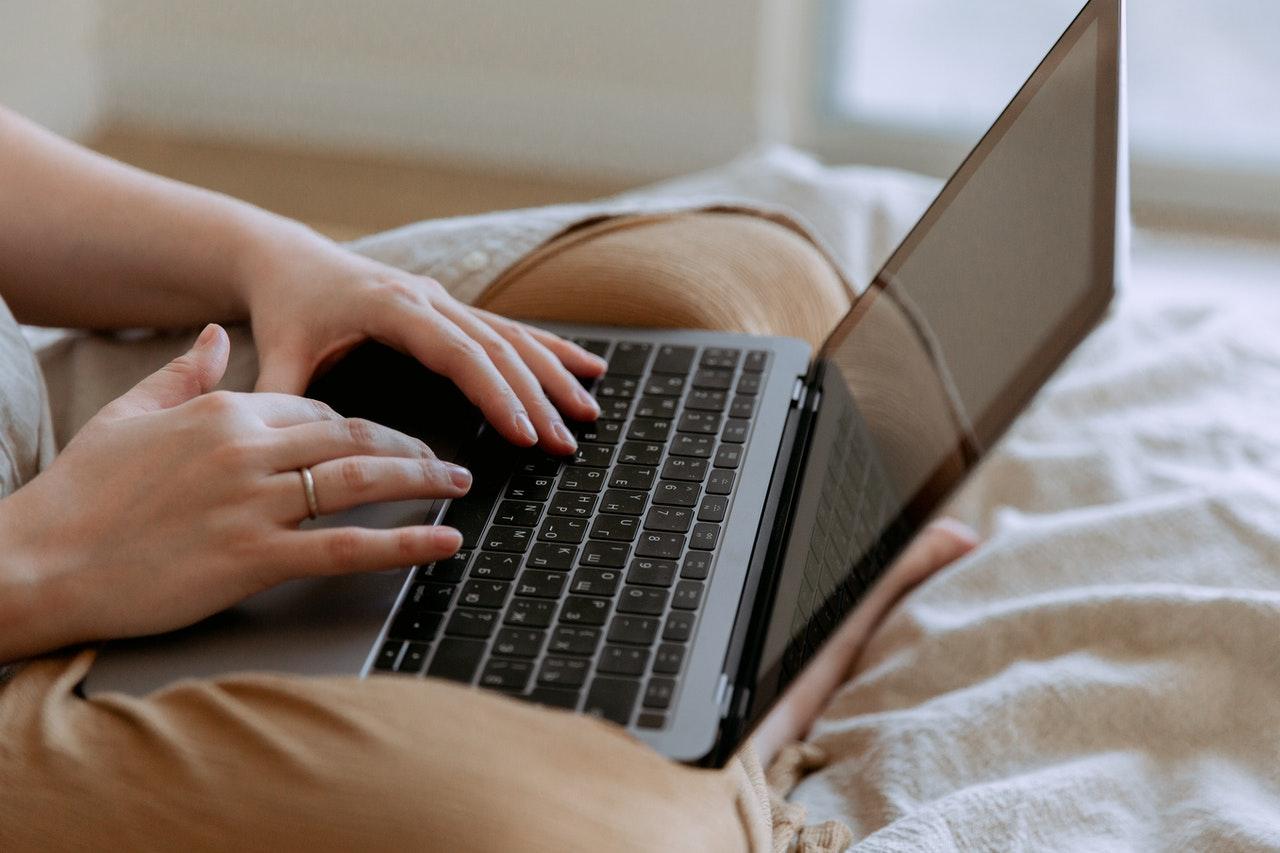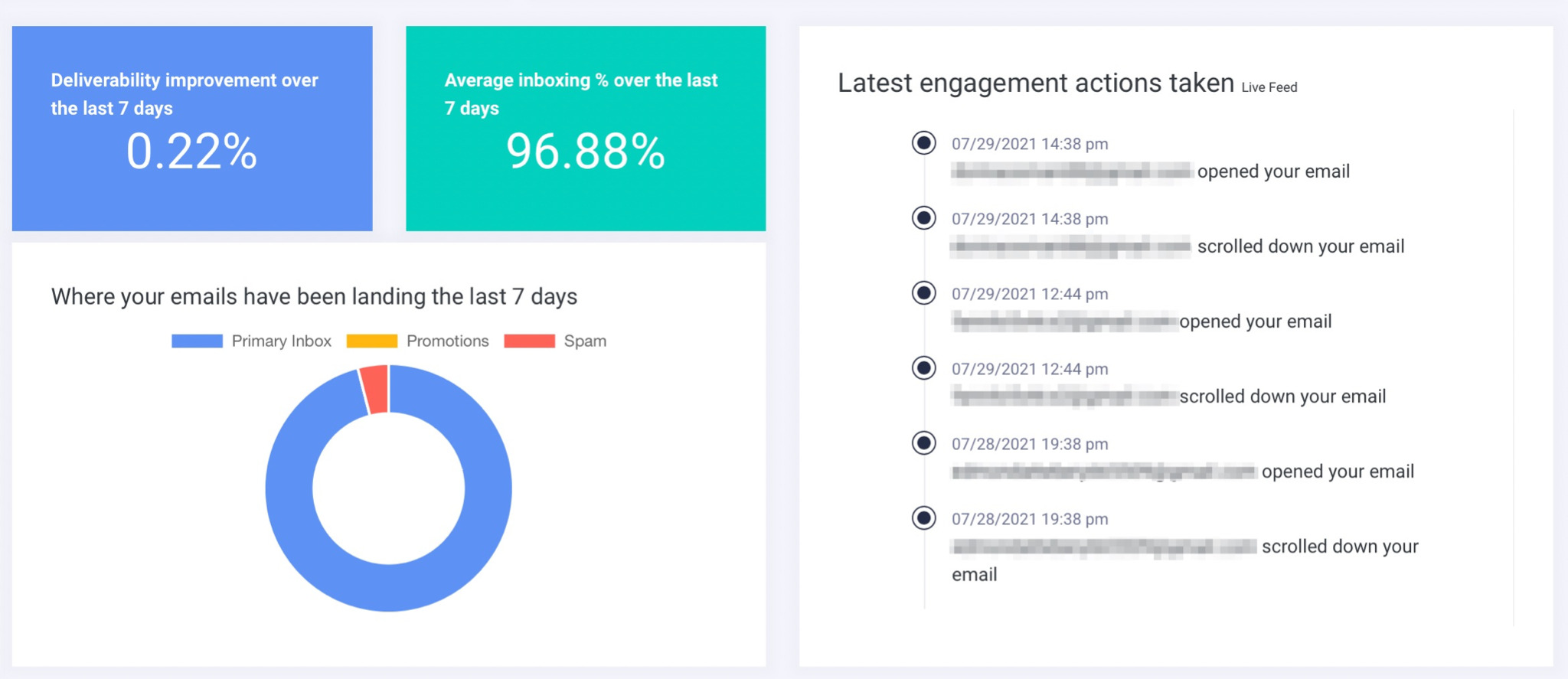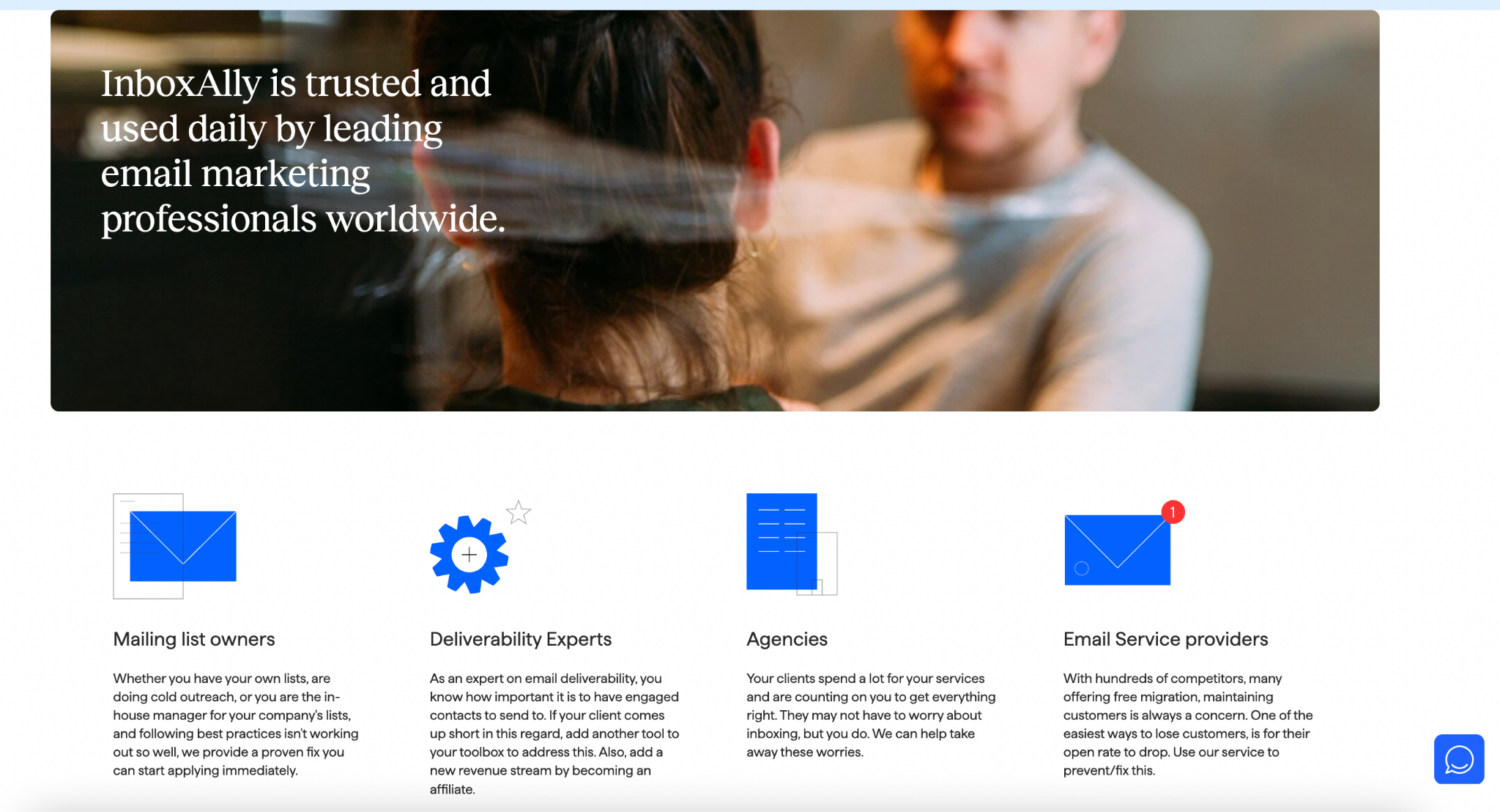Have you been asking yourself, “Why are my emails going to spam?” you’ve come to the right place. In this blog post, we will share several reasons why your marketing emails do not make it to your recipient’s inbox.
Email is a powerful marketing channel that allows businesses to reach their target audience and increase their customer base. In fact, 59% of users state marketing emails influence their purchase decisions. Plus, there are over three million emails sent every second. [1]
Unlike other forms of digital marketing, email marketing provides an avenue for genuine and intimate interactions. This proves that it remains one of the most effective tools for digital marketers to use and keep their campaigns on track.
So, let’s get back to the basics and the most common ways to avoid the recipient’s spam folder. Here, we will answer your question and give concrete steps to increase your inbox placement rates.
10 Reasons Why Your Emails Go to Spam Instead of the Inbox
1. Your recipients have configured it as spam
![]()
Spam emails or junk emails are more prevalent than ever, and mailbox providers allow recipients to manually flag spam manually.
Simply put, if the person you’re trying to contact has previously marked your email as spam, your new emails will likely end up in their spam folder. Beyond that, the mailbox provider learns and generalizes this for all your emails from your sender so that other users get that email sent straight to spam.
To prevent this, establish a Feedback Loop (FBL), a two-way communication showing recipients how to unsubscribe. When recipients can unsubscribe, they will less likely use the button their mailbox provider offers.
Moreover, not only should you ensure the link is present in the email, but you need to test it and ensure it works. It should also go without saying but never use underhanded tactics, like using long unsubscribe forms or a nearly invisible font.
The “Mark as Spam” button has a lot of power in deciding the path of future emails. Hence, ensuring recipients with a clear alternative is the number one tip on our list.
2. Your subject line contains spam trigger words
Most email service providers identify overly “sales-y” language as spam. Some common keywords that can trigger spam filters are those that contain manipulative words or phrases, such as:
- Act Now
- Apply Online
- Buy Directly
- Limited Time
- New Customers Only
- Call Now
- 100%
- All-New
- Bonus
- For Instant Access
- Bargain
- Prize
- Will not believe your eyes
Using related and compelling subject lines can improve your sender reputation. So, avoid more than 50 characters in the subject line as much as possible.
Email recipients decide to open an email, ignore, or flag it as spam based solely on the sender and subject line. Therefore, it’s best to create an eye-catching and compelling line that does not contain spam triggers but increases your open rates.
Also read: 3 Key Elements of Irresistible Email Subject Lines
3. You bought an email list
Purchased lists are never a good idea. Using a reputable agency to generate leads in the B2B space may be tempting. But verifying the vendor followed all rules related to GDPR, CAN-SPAM ACT, and CCPA takes a lot of work.
Furthermore, these lists often contain spam traps, also known as email addresses that were either set up as a honey pot or have gone inactive and converted into a spam trap. So, it’s best to avoid buying email lists.
4. You have a terrible email design
In the hierarchy of email marketing, the body content ranks the lowest since the recipient will only read it once they open the subject line and the sender name.
However, spam filters assess everything in an incoming email, including the visual elements and the copy of the email’s content.
Therefore, as a reputable email service provider, your email design must be desktop-compatible and mobile-friendly. The email should likewise be on-brand so readers can easily recognize the sender. However, be mindful of the tone, images, fonts, and colors you use in your email.
In addition, a good email design focuses not only on images but on an excellent image-to-text ratio. As a general guideline, a ratio of 20% images to 80% text in an email is good.
Therefore, use easily readable words for quick readers. The text should also be simple and straight to the point.
5. The IP address you’re sending from has a negative IP reputation
Another reason your emails are going to spam is that your IP address was used for spam in the past.
When email providers detect spam-like activity from an IP address, they may reject or filter messages as a precaution. A common error associated with this issue is 550 high probability of spam, signaling that the recipient’s mail server has flagged the message as potentially harmful.
This issue can happen if you’ve sent your email campaigns using an email marketing service or are currently sending emails to a shared IP address with a negative IP reputation.
A shared IP or a shared IP pool is an IP address or a collection of IP addresses that various senders or companies use. While it has pros, like an established and consistent volume, there’s still a risk involved since your sending brand integrity is combined with the other brands.
However, no other organization or company can send from that IP if you use a dedicated IP address. It is also easier to whitelist, and you are solely responsible for your brand reputation with this IP.
Set up reverse DNS records of all IP addresses that point toward your domain. Doing so reduces the number of emails going to spam folders or being blocked by an email service.
It would also be best to send all your emails using the same IP address. However, if you have to use multiple IP addresses, we recommend using different IP addresses for other messages. For example, you can use one IP address for sending promotions and another IP address for sending notifications.
Read also: IP Reputation of Your Email
Another way to prevent issues like these is by only working with a reputable email service provider to ensure they have properly warmed their IP addresses.
IP warming is the gradual increase of email sending volume on an IP address. Therefore, use a well-maintained dedicated IP address (or shared IP pools) to achieve the best possible email deliverability.
It is not overkill to do your IP address warm-up using an email deliverability tool, like InboxAlly, as you don’t want to rely on the prior history of it to influence your deliverability.
6. You are not cleaning your email list
Most spam filters consider attachments (especially large files) a huge red flag because they may contain viruses and malware.
So, refrain from sending an attachment (applies in newsletters) or reduce the number of files you attach in one email. If you need to attach a large file to an email, it is safer to upload it first to cloud storage, like Dropbox or Google Drive.
After that, you can include the link to the file in your email. Doing so will not trigger any spam filters.
7. Your “From” details are misleading
Suppose you’re using incorrect sender information, email address, and domain name. In that case, it may be a cause of concern for your email campaigns. You don’t want to mislead your recipient with your “reply-to,” “from,” and routing information.
Using a good sender name will point you in the right direction for your campaign. Contemporary spam filters also use analysis and authentication criteria for every message to determine whether your email goes to spam or the inbox.
Therefore, we suggest you use a relatable or interesting sender name, not just a custom domain similar to your website.
You may even switch your sender name to the name of your newsletter, your business, or your own. You may also split-test your email campaigns using different sender names to fine-tune your approach.
Email split testing, or A/B testing, is an experiment to determine which brings the best results. It’s also where you test the control (the original version of your email) against another version, where you change an element, such as a part of the design, the call to action (CTA), the subject line, or the sender name.
8. You’re not observing the right email frequency
As email marketers, we understand that promotional emails are a common revenue-generating strategy.
However, how often you send your emails can have a significant effect not only on your email engagement rates but also on your company revenue.
Come to think of it: Have you ever experienced receiving too many campaigns during Black Friday from the same brand or domain?
Even though you’re interested in the information, you may report it as spam because you felt overwhelmed by receiving so many messages.
However, one good approach is to send emails twice a month to avoid landing in spam. If you have regular promotions, two to three times a week would be a good email frequency.
Remember to stay within emailing your list once a day, as there’s a thin line between being informative and helpful to being annoying.
9. You didn’t include a physical address
If you’re doing email marketing, then your email must have a valid physical address or post office box. Most ESPs have enforced this requirement as well.
So, one way to show your recipient that you are a valid business and your content is not spam is to include a physical postal address or a private mailbox registered with a commercial mail-receiving agency established under Postal Service regulations.
Put this detail at the bottom of your email campaign above the unsubscribe link.
10. Your emails have a low open rate
Is a low open rate the symptom or the problem? Actually, it’s both! Email open rate measures how many recipients or subscribers viewed your email, and the average email open rate is between 15 and 25%. Open rates are calculated by dividing the number of emails sent minus bounces by the number of emails opened.
Here’s the formula:
Open Rate = Emails Opened / Emails Sent – Bounces.
So, if you have a low open rate, your email may not reach your recipient’s inbox and will be flagged as spam.
Some tips you can do to improve your email open rate is to have an email list free of inactive email addresses, use engaging language, segment your email list, and pick the right time to send an email.
Read also: How to Increase Email Open Rates
7 Tips to Prevent Your Emails from Going to Spam
Now that you know why your emails are going to spam, we provide you with solutions to prevent it from happening.
1. Get whitelisted
Google, Yahoo!, and Microsoft are only some of the email platforms that work hard to ensure their spam filters miss messages that come from people that are whitelisted or are within your contacts.
In short, these companies assume that email is not spam if it comes from your contacts.
So, to ensure your emails get the same privilege treatment, you can ask your subscribers to add you to their list of “safe senders” or contacts.
This strategy is a hard thing to accomplish. However, another way to show the mailbox providers that your email is valuable is by simply asking recipients to engage and reply to your email may be a lot easier. The mailbox providers will also learn that your emails are important.
2. Team Up with a Reputable Email Provider
The ESP you team up with will impact your success in getting your emails delivered.
Moreover, ESPs that ban spammers and send only solicited emails from their platforms have better IP address pools and higher credibility with mailbox providers.
Additionally, email service providers dislike it when you immediately start sending hundreds or thousands of emails on a new sender domain or IP address. Therefore, most ESPs will quickly block high sends from new domains that don’t have a history.
However, a warm-up schedule for your new domain that scales up the daily emails you send will keep you out of trouble with ESPs and mailbox providers. It will also develop a track record of good sending practices.
The best way to do this is to start with 100 emails the first day. Then, double the number of emails you send daily until you reach your target send volume.
During your warm-up, you may send to actual recipients or seed emails from a deliverability tool like InboxAlly. Using seed emails can speed up the process significantly.
3. Run an Email Spam Test
To know the “spammy-ness” of your email, you can test it using a spam checker or deliverability tester. These services work slightly differently and have different benefits and capabilities.
Furthermore, running an email spam test will give you an idea of the probability of your email passing through the spam filters on different mailbox providers.
Usually, the spam filter test evaluates content for issues. Some examples include spammy words, several exclamation points, wordy and lengthy emails, image-only emails, subject lines that are too short or too long, any lorem ipsum text, and all text written in capital letters.
If your email fails a spam test, you can at least troubleshoot it until you get it right.
In addition, a deliverability tester will check your actual deliverability for various mailbox providers and provide a report on where your emails are landing.
To further refine your strategy, perform an inbox placement test. This simple check reveals whether your emails land in the primary inbox or get diverted elsewhere, allowing you to adjust your tactics for optimal engagement.
4. Monitor Your Email Deliverability
Suppose you truly want to maximize the chances of your emails landing in your target audience’s primary inbox. In that case, you have to monitor how your campaign is performing.
And the best way to do this is to track your email deliverability metrics. These metrics should focus on delivery rate (percentage of emails that did not bounce), inbox placement rate (percentage of emails that were delivered to the primary inbox), hard bounces and soft bounces, spam placement rate, open rate, engagement rate, and spam complaints rate.
A common question among email marketers is how do I know if my emails are going to spam? Understanding key indicators like low open rates, declining engagement, or repeated spam filtering can help diagnose deliverability issues before they escalate.
5. Use a Simple But Clear to Call-to-Action
Now that you’ve inspired your target audience to open your email and hold their interest to read it, the next step is to point them toward clicking.
Use a simple call-to-action button to redirect your reader to your landing page. However, avoid filters or too many links because they will mark the email as spam.
Why use a CTA button instead of text? Well, buttons are clean and eye-catching, making improving conversions easy. Include a sense of urgency in your call-to-actions as well.
Even adding the word “Now” already builds some urgency for them to click your offer.
6. Proofread Your Email
Many spammers may have needed more time to perfect the grammar of their emails or could be non-English speakers targeting an English-speaking audience. Therefore, always proofread because spam filters can spot grammatical errors.
Also, if you consider email marketing a focus in your marketing strategies, be careful with your spelling and tone of voice. This is especially important in B2B communication to appear professional to your target audience. Ensure your email also does not sound like a computer writes it.
7. Clean Your Email List
Not all marketers are comfortable cleaning an email list because it involves removing email addresses.
However, one in 1,000 people will most likely mistype their email addresses. Meanwhile, others are throwaway emails, spam traps, bots, catch-all addresses, and inactive addresses that don’t belong on your email lists. If you don’t regularly clean your email list, it also becomes bloated and may end up toxic.
Email list cleaning will increase ROI through increased conversions and reduced costs since ESPs often charge their clients based on list size and monthly sends.
Increase Your Open Rates with InboxAlly!
When it comes to getting your message across very quickly, you will find yourself digging into open rates and debugging deliverability. However, tools and solutions like InboxAlly are often only searched for after you encounter deliverability problems.
Therefore, we created InboxAlly as the Ultimate Delivery Tool based on our experience trying to measure, test, and repair deliverability for the entire campaign lifecycle. We also know that open rates can drop overnight for several reasons, and of course, ROI will follow.
Even if you also think you need more time to prepare for advanced measurement and engagement tools like InboxAlly for your current campaign, simply following some best practices will still take you a long way in your goal of staying out of spam.
Avoid the Spam Folder and Get The Most Out of Your Email Marketing
Email deliverability involves multiple components. Even the most well-crafted email template cannot generate conversions if it ends up in spam.
Only following the best email marketing strategies can help avoid your email from getting junked. And, of course, another golden rule is to make your recipient open your email.
After all, that’s why you must pass all spam filters and reach the inbox.
References:
[1] https://www.salecycle.com/blog/stats/18-essential-email-marketing-statistics/