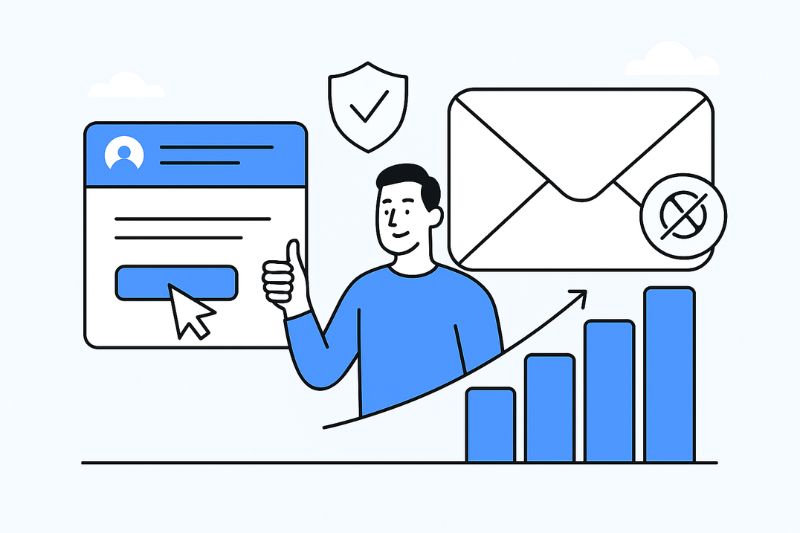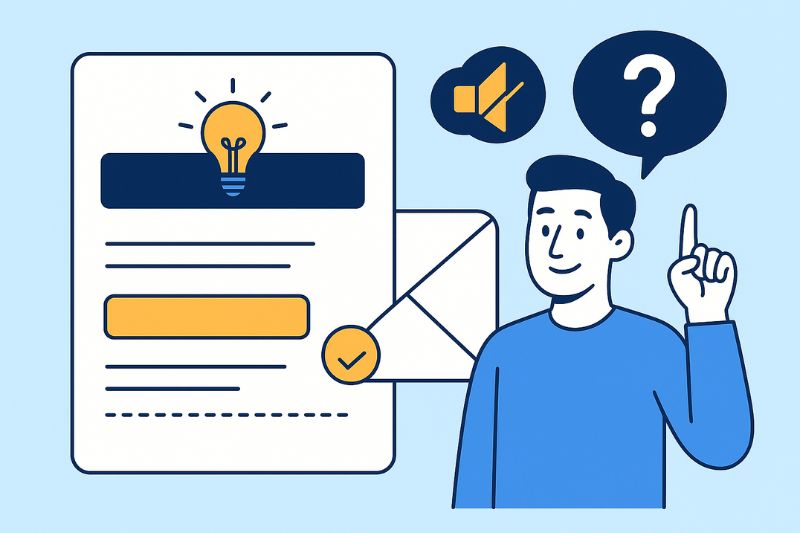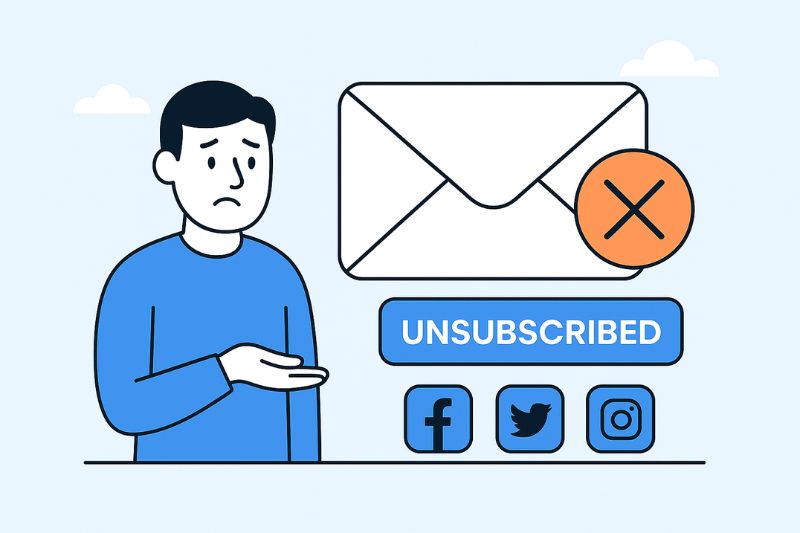You’ve written an email in Keap (formerly InfusionSoft).
The message is a thing of beauty, packed with value. The CTA is so natural, it slides right in. Your products or services are also worth purchasing or availing of.
Proud of your content, you send it to your current and potential customers. You even took the time to split your list into the right segments. A few subscribers are already emailing back. Job done, right? Does this mean you move on to the next email? …
Well, not yet. If you want to land in the inbox most of the time and achieve more conversions, you have to improve the email deliverability of your Keap emails.
How? Simply follow the steps below.
How Do You Improve the Email Deliverability of Your Keap Emails
![]()
Email deliverability refers to how well the Keap platform sends your emails to where you intended them to land – the inbox. To improve the email deliverability of your Keap emails, do the following:
1. Send with custom authentication
While email authentication is optional, it can help you grow and maintain an engaged audience. And, as you know, email engagement is the holy grail of email deliverability.
The reason why you should send with custom authentication is simple: Inbox Service Providers (ISPs) want to make sure that the marketing emails you send are legitimate, which is why they use strict authentication protocols to protect their users from spam and spoofing.
Since February 2024, both Gmail and Yahoo have required bulk senders to comply with new rules: passing SPF, DKIM, and DMARC checks, keeping complaint rates under 0.3%, and offering a one-click unsubscribe option. On top of that, implementing BIMI (Brand Indicators for Message Identification) can further boost trust by displaying your brand logo in inboxes that support it.
To meet these standards, configure your messages with DomainKeys Identified Mail (DKIM) signatures, authenticate IP addresses with Sender Policy Framework (SPF), and align your domains with DMARC to avoid rejection and improve inbox placement.
To understand more about domain authentication, see SPF, DKIM, DMARC Explained [Infographic]
2. Don’t use URL shorteners
If you’ve seen links like bit.ly or t.co that redirect you to websites, those are called URL shorteners. They reduce the character count of a link, provide click data, and make what could have been a long, clunky URL look cleaner.
These shorteners can be useful for length, but they’re not recommended in email marketing because spammers use them too. Spammers often rely on URL shorteners to hide the real destination of their links. If you want to improve your email deliverability, avoid using them. But if you prefer the look of shortened URLs, don’t use a public shortener—choose a private one instead.
You can also use HTML to turn any picture or text into a link. HTML manages the layout and structure of your emails, and your inbox provider will render it into an attractive message.
3. Reduce spam complaints
Spam complaints can happen even to legitimate email marketers who send permission-based newsletters. However, you can absolutely reduce or maintain your spam complaints at an acceptable level to improve your Keap email deliverability.
Recent research demonstrated that 20% of email deliverability issues are caused by spam complaints. These reports by email recipients directly signal to mailbox providers that the emails are unwanted.
The spam complaint rate is calculated by dividing the number of reported junk or spam complaints by the total emails sent. To keep complaints low, regularly check your email list for malformed domains (for example: Hotmall.com). It also helps to use a confirmed opt-in process and provide clear checkboxes on your signup form.
Since recognition often drives complaints, make sure subscribers can easily connect the brand to what they signed up for. You can do this by branding your “From” line with your domain and using it consistently in every email. Keep the design and style of your emails aligned with your brand as well.
4. Automate your email marketing
Email marketing has already come a long way, but it still has much to offer. It can help you grow your list and engage more with your subscribers.
However, if you’re working with limited resources, budget (or both), it can be challenging to ensure you cover all email marketing areas. That’s why automating some of those daily tasks is a big help and will improve the email deliverability of your Keap emails.
Some use cases include sending welcome emails when a client signs up for a list, quick reminders when a customer leaves an item in their cart without checking out, or simple product recommendations after visiting your site.
Email marketing automation removes repetitive tasks from your team’s workload, letting you focus on more valuable actions, like responding to customer queries.
5. Check your sender reputation
People do business with those they trust, like, and know. The same applies to email marketing. Emails are more likely to be delivered to the recipients’ inboxes if they have high sender scores.
An email sender score is comparable to a credit score, but you’re dealing with email providers instead of banks. The metric sits on a scale of 1 to 100.
ISPs will automatically accept any email that falls above a particular score. The lower your sender reputation score, the harder it’ll be for your business to get into someone’s inbox. In fact, about 83% of all emails worldwide do not land in the inbox due to a poor sender reputation.
To check your email sender’s reputation, you can visit SenderScore.org. Input your contact information and IP address, and submit it to get your score. Other tools that offer reputation scores are TrustedSource, Barracuda Central, and Google Postmaster Tools.
Fortunately, your sender’s reputation is in your hands. Applying email marketing best practices will help you score well as far as sending reputation is concerned, and your emails will be more conversion-worthy.
InboxAlly is an all-in-one tool that can help boost your sender’s reputation and deliverability. Click here to see how it works.
6. Maintain proper IP allocation
IP allocation means the IP address used when the Keap email delivery platform sends an email to the receiving email service providers. Maintaining proper IP allocation will maximize the results of your email marketing efforts.
The reason is that as your email program grows, you’ll need the right email infrastructure. For example, once you reach 25,000 daily emails, you’ll want to send campaigns on a dedicated IP address.
You must also warm up the dedicated IP properly before sending to your entire list. This helps build trust with the email service providers receiving your messages.
7. Provide an email preference center
An email preference center is a page that lets subscribers choose the types of emails they want from you—such as frequency or content—rather than just unsubscribing. This way, recipients can opt down instead of opting out completely.
Don’t confuse preference centers with unsubscribe pages, which usually ask for feedback or remind people to re-subscribe.
So how can a preference center maximize email deliverability? It boosts engagement and strengthens brand loyalty. When people get content that matches their interests, they’re more likely to open, read, and even share your messages.
To make your preference center more effective, keep it simple. Don’t force subscribers to hunt for it—include a clear link inviting them to update their settings. CTAs like “Tell us what you want” or “Update your preferences” work well.
You can also collect email preferences during onboarding, either through a short web form or by showing choices immediately after they hit the “subscribe” button.
8. Create enticing yet non-spammy subject lines
The subject line of an email often determines if the email will be opened or will end up in the spam folder. So, ensure your email subject line is optimized for your target audience.
You may want to use a short and sweet subject line (under 40 characters) to improve email open rates. You can also use questions to pique their curiosity or grab their attention. Some people respond best to subject lines with a clear command or direct call to action, such as “Join us at the -”. Add the event in your subject line to deliver a clear message.
Lastly, avoid spam words in your subject lines. Words that are aggressive, “salesy” are usually marked as spam. You should likewise avoid using loud punctuations, like multiple exclamation points and all caps, and overtly promotional terms, like “Free” and “Buy Now.”
Rather than focusing on promotion, offer your expertise in the industry or share data that your readers will find valuable
For more on how to write the best email subject lines, check our guide on the 3 Key Elements of Irresistible Email Subject Lines.
9. Optimize body content
One of the best ways to improve email deliverability is to keep your email body compelling and attractive.
Our suggestion is to use the AIDA model:
- Attention – Is it enticing enough to hook your reader? A shocking statistic? A controversial statement? A provocative question?
- Interest – After grabbing your reader’s attention, keep their interest. Do you share the benefits of your product or solution? How does it improve your customers’ lives?
- Desire – Marketers need to create a desire in their readers’ hearts for them to buy or convert into customers. How will your product or service change their life for the better?
- Action – Lastly, encourage your customers to take action.
As far as appearance, use fonts that are commonly used across all email clients and ISPs. Easy-to-read fonts include Verdana, Arial, and Helvetica.
Oh, last thing: Proofread and send out test emails because subscribers and spam filters don’t look kindly on typographical errors.
10. Declutter your list
If you have many inactive subscribers, they can dramatically affect your email deliverability, as they offset your engagement rate. This is why decluttering your list is essential. Removing invalid email addresses and reconfirming inactive subscribers can declutter your list.
And sending lots of newsletters that get unopened will harm your email deliverability. The longer you keep unengaged and inactive users on your list, the more you risk damaging your deliverability rates and sender reputation.
Providing subscribers with an easy and clear way to unsubscribe from your newsletters can automate this process.
11. Make it easy to unsubscribe
Unsubscription is one of the conversion rates that you don’t want to optimize. It’s an action that causes you to lose traffic, money, and subscribers. But reducing the friction can improve your email deliverability.
The reason is that excellent customer service gives people what they want most helpfully and efficiently possible. Keep in mind that every person you email has the power to report any of your messages to the internet service providers as spam.
Hiding the opt-out button in small print and the corner of your email campaign is a bad idea. If they can’t find the unsubscribe link, they will likely press the spam button.
Just because you allowed people to unsubscribe doesn’t mean the relationship is over. You may provide a new window that shows the user that their action was successful.
This process allows users to resubscribe if they make a mistake. You can also put your social media icons in the said window to enable users to stay updated about your brand.
12. Measure the performance of your marketing campaigns
In today’s competitive email marketing landscape, companies that are not using analytics and data are fumbling. If the management doesn’t have reports and data for better business decisions, frustration grows.
The good news is that data is now more accessible than ever. This allows businesses to measure the performance of their marketing campaigns. That’s why the well-known saying, “If you can measure it, you can manage it.”
So, check your performance metrics, such as click-through rate, spam reports, bounce rate, and unsubscribe rate. It’s also important to know the recipient’s engagement level in your emails. Once you gather this important data, it’s easy to improve your email deliverability and increase your email marketing ROI.
How often you measure your email marketing campaigns depends on various factors, including your objectives, specific goals, and timeframe. However, based on a survey, 43% of companies measure email marketing success at least once a week, while 32% reported they track email marketing performance once a month.
Keap Modern Email Standards
Keap continues to adapt to new email compliance rules introduced by major providers like Gmail and Yahoo in 2024. These updates require bulk senders to pass authentication checks using SPF, DKIM, and DMARC.
If you’ve ever heard about emails bouncing without explanation, it’s often due to missing or misconfigured authentication records. By applying domain keys and running a DMARC alignment check, you can fix these gaps and protect your reputation.
When setting up Keap, you may need to confirm identity by completing a short verification step where you verify you are human by completing a CAPTCHA or reCAPTCHA before gaining full access to your sending environment.
Training your team on these updates can be as valuable as a course in modern email security. Following these standards not only improves inbox placement but also keeps your business eligible for future updates that ultimately reward good senders with higher deliverability.
FAQ: Keap Features and Common Questions
Get Better Inbox Placement Today
Plenty of moving parts are involved in your Keap emails’ successful deliverability.
And the huge ones are those we mentioned above: email infrastructure, links in emails, bounces and spam complaints, marketing automation, sender reputation, proper IP allocation, email preference center, subject line, valuable content, segmentation/ clean list, audience’s permission, and key deliverability metrics.
By following the guide above, you should see an improvement in the deliverability of your Keap emails to your target audience.
If you need help taking your email deliverability to the next level, our team of email experts is here for you. Visit our website to learn more.