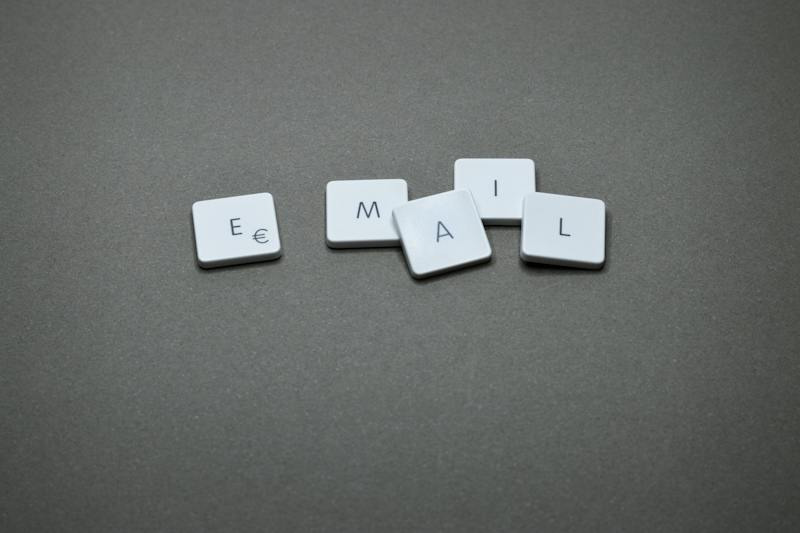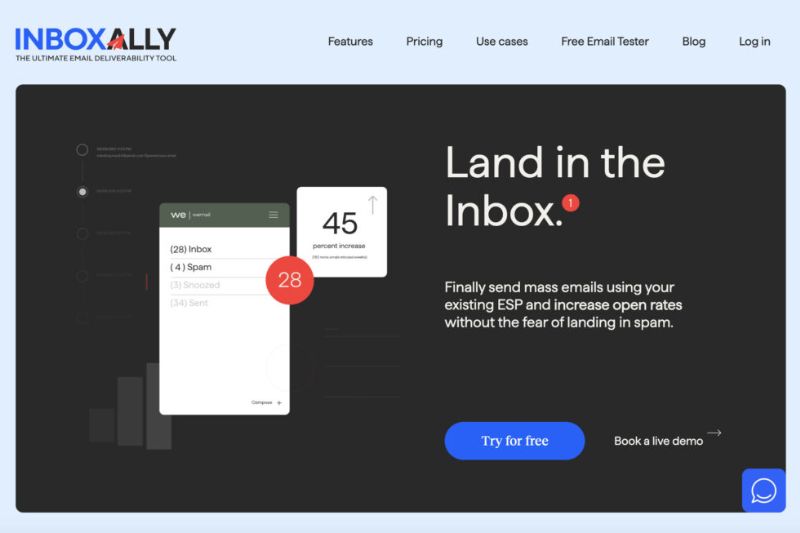Email marketing usually involves a complex web of elements like servers, domain name systems, and IP addresses- all of which are known as email infrastructure. The IT department mainly manages it, and understanding this system is vital for marketing teams as it offers valuable insights into campaign success.
For marketing managers and business owners, grasping the details of email infrastructure is the key to successful campaigns, and It’s more than just sending emails. It’s a careful process ensuring security and inbox delivery.
In this article, we’ll simplify the complexities of email infrastructure, exploring its components and functionalities to boost your campaigns’ effectiveness. Want to improve your email deliverability? Try InboxAlly! (more on this tool below)
Stay with us as we go into great detail, and consider checking out our recommended email deliverability tool for a smooth and secure email experience.
![]()
What is Email Infrastructure?
Email structure refers to the underlying framework and set of technologies that enable the sending, receiving and managing of email messages. It includes various software and hardware components and protocols that work together to facilitate the exchange of electronic messages over the Internet.
Many companies build a customized email infrastructure to enhance communication efficiency. This practice helps improve customer experience by allowing quick sending and responding to customer emails.
Why is it Important?
Email infrastructure is indispensable for various reasons that collectively contribute to businesses’ smooth functioning and success.
A well-established email system shows reliable and efficient interactions outside and within an organization. Many important business operations rely on effective email communication, ranging from customer inquiries to internal collaboration.
The significance of email infrastructure becomes particularly pronounced in customer interactions, where businesses can promptly respond to inquiries, offer support and deliver essential updates, fostering a positive customer experience.
Moreover, a professionally managed email infrastructure with a custom domain enhances credibility and professionalism in organizations, in short, among partners and stakeholders.
The role of email infrastructure extends to facilitating the transmission of important documents and information, contributing to robust documentation and record-keeping practices.
Businesses also leverage email for collaboration and coordination, relying on a reliable infrastructure to ensure smooth teamwork and project management. The global reach of email allows instant communication across geographical boundaries, enabling the organization to connect with a diverse international audience.
Furthermore, a well-designed email infrastructure incorporates security measures to protect against cyber threats like phishing and malware, ensuring the confidentiality and integrity of sensitive information.
Lastly, a robust email infrastructure facilitates adherence to regulatory compliance standards related to data protection and privacy.
Types of Email Infrastructure
1. Open-Source
Open-source email infrastructure provides a cost-effective platform for companies to customize code and functionalities according to their specific requirements.
Despite being free, these platforms often need help with issues such as an influx of unwanted emails and spam messages. The advantage lies in creating numerous email accounts and sending unlimited messages without subscription fees, allowing quick scalability without budget constraints.
Companies can control user limits and other parameters and enhance securities and integration capabilities. However, utilizing open-source solutions demands technical expertise and internal management.
2. Cloud-Based MTA Service
A cloud-based Mail Transfer Agent (MTA) hosted by a third-party vendor in the cloud offers a convenient start without needing physical hardware investments.
Key benefits include easy scalability as the business grows, cost-effectiveness by eliminating upfront hardware costs, high availability due to robust cloud infrastructure and simplified management.
With a hosted email infrastructure, the service provider handles hardware maintenance, software updates, and security measures, allowing businesses to focus on core activities without delving into technical details.
3. Commercially Licensed
A commercially licensed, on-premise mail transfer agent is all about dependability and complete control. Marketing teams can tailor sending configurations and seamlessly integrate with backend systems.
This solution provides comprehensive management and adjustment options for every aspect of email, from marking different bounce types to configuring mailbox send rates and ISPs individually. On-premise solutions offer a holistic overview of processes through in-depth integration with local data, providing valuable insights specific to the organization’s needs.
4. Hybrid Cloud Sending
The hybrid email infrastructure combines the strength of both cloud-based and on-premise solutions, offering adaptability to meet specific requirements. This approach allows flexibility in choosing which components to host in the cloud and which to keep on-premise.
The benefits include tax flexibility and scalability, enabling businesses to scale specific aspects of the email system based on evolving needs.
Also, it provides data control and compliance by allowing the maintenance of sensitive data on-premise while leveraging the cloud’s scalability and reliability for other aspects.
This hybrid model also optimizes costs by utilizing the cost-effectiveness of the cloud for certain services while keeping resource-intensive or sensitive components on-premise.
Critical Elements of Email Infrastructure
IP Addresses
There are two kinds of IP addresses: Shared IP address and Dedicated IP address.
Shared IP Address:
Shared IPS functions like a co-working space with multiple users sharing the same IP, making it cost-effective as the hosting fee is shared.
However, email delivery may be impacted by others on the shared server, potentially leading to spam folder placement. Shared IPs suit low-volume senders who don’t regularly send a vast number of emails.
Dedicated IP Address:
A dedicated IP is exclusive to you and offers control over your sending reputation. Although it minimizes the risk of being affected by others, it comes at a higher cost.
To optimize a dedicated IP, businesses should send a significant volume of emails (at least 100k monthly) to maintain a positive email reputation. It provides better control over reputation management and quicker issue resolution.
Which One Should You Choose?
The decision depends on company size and email volume. High-volume senders seeking complete control over the IP reputation should choose a dedicated IP. Low-volume senders or those establishing their sending reputation can benefit from shared IPs.
Related: Shared IP vs. Dedicated IP – Which Is Better?
Mail Server
Email communication relies on essential servers, and understanding their functions is vital. The outgoing server, the SMTP server, sees messages from the Mail User Agent and authenticates the recipients’ email address through DNS records. Failed checks may result in bounced emails or placement on a blacklist for low email reputation.
Upon successful authentication, emails are sent through mail agents to the recipient’s inbound server, which can be either IMAP or POP3, depending on the configuration.
IMAP stores received messages on the servers and downloads them when the recipient retrieves them, allowing for centralized access and management within the server- an option favored by many email clients.
On the other hand, POP3 also stores messages on servers but deletes them once the recipient retrieves their emails. This method relies less on an internet connection, as messages are downloaded simultaneously, enabling offline access.
These servers collectively form the backbone of email infrastructure, ensuring the secure and efficient exchange of electronic messages.
Mail Agents
Mail User Agent (MUA)
MUAs are email client applications used by end users to compose, send, receive and manage email messages. Examples include Outlook, Thunderbird and web-based clients like Gmail.
Mail Submission Agent (MSA)
The mail submission agents act as a go-between for the mail user agent (MUA) and the mail transfer agent (MTA). It takes the message from the email client, examines it for any errors, and, if all is well, forwards it to the MTA.
Mail Transfer Agent (MTA)
MTAs are software responsible for routing and transferring email messages between mail servers. They use SMTP to send emails and communicate with other MTAs to ensure proper delivery.
Message Delivery Agent (MDA)
After the email has been received by the Mail Transfer Agent and processed by the mail submission agent, the message delivery agent takes over, placing the email into the appropriate mailbox on the recipient’s inbound mail server.
The MDA performs several tasks, including managing the delivery of emails to the correct user’s mailbox, applying any filtering or sorting rules specified by the user, and organizing the messages within the mailbox.
It handles the final step of the email delivery process by ensuring the email reaches its targeted audience and is stored appropriately for their access.
Feedback Loop
A Feedback Loop in email structures is designed to improve the sender’s understanding of how recipients interact with their emails.
It operates as a communication channel between internet service providers and email senders, providing valuable insights into user engagement and allowing senders to take corrective actions.
When a recipient marks an email as spam or unwanted, the FBL sends this feedback to the senders. This information is crucial to identify potential issues such as irrelevant content, high frequency, or unwanted emails, enabling them to adjust their email practices and maintain a positive sender reputation.
A positive sender reputation ensures that legitimate emails reach the recipients’ inboxes instead of being flagged as spam.
The Feedback Loop serves as a tool for email senders to enhance their email deliverability, reduce the likelihood of being marked as spam, and improve the overall quality of their email campaigns.
It promotes responsible and customer-centric email practices, fostering a better email ecosystem for both senders and recipients.
Related: Email Deliverability – All You Need to Know to Avoid the Spam Folder
Reputation Management Tools
Marketing teams integrate business intelligence and analytical tools into their infrastructure to connect more effectively with their email audiences. These tools play a pivotal role in monitoring conversions, open-rates and automating campaign management, instilling confidence in campaign performance.
To achieve these goals, marketers often leverage email reputation management tools focusing on tasks like segmenting email lists, tracking open rates and engagement, monitoring email delivery and assessing IP and domain reputation.
These tools employ business analytics and intelligence to measure and monitor the email sender’s reputation. They meticulously track email deliverability, spam complaints and bounce rates.
Furthermore, they provide insights into essential email metrics, including open rates, click-through rates and conversion rates.
Recognizing the critical importance of reputation management in email communication, these tools become indispensable for avoiding blacklists and ensuring the success of your email outreach efforts.
Why Choose InboxAlly?
Ensuring that your messages reach the recipient’s inbox is crucial for success. InboxAlly emerges as a powerful ally for email marketers uniquely designed to prevent email from landing in spam folders.
This tool goes beyond conventional email service providers, offering a specialized approach that dramatically increases open rates and positively impacts your bottom line. One stand-out feature of InboxAlly is its ability to instruct email providers on prioritizing your messages for inbox placement. By understanding the difficulties of sender domain and recipient inboxes, InboxAlly teaches email providers to recognize and prioritize their emails.
This strategic approach significantly improves open rates, ensuring that your messages receive the attention they deserve. This particularly benefits users looking to establish and maintain a positive sender reputation.
Customers typically experience a remarkable change, escaping the spam folder and witnessing their open rates more than double within a short span of 4 to 14 days.
Summary
So there it is- everything you need to know about email infrastructure!
Remember, understanding email infrastructure helps in long-term success. It helps you make informed decisions, avoid reputation risks, protect your email from getting blacklisted, and take the right actions to improve deliverability and customer experience.
Want to take your email outreach to the next level? Use InboxAlly now!