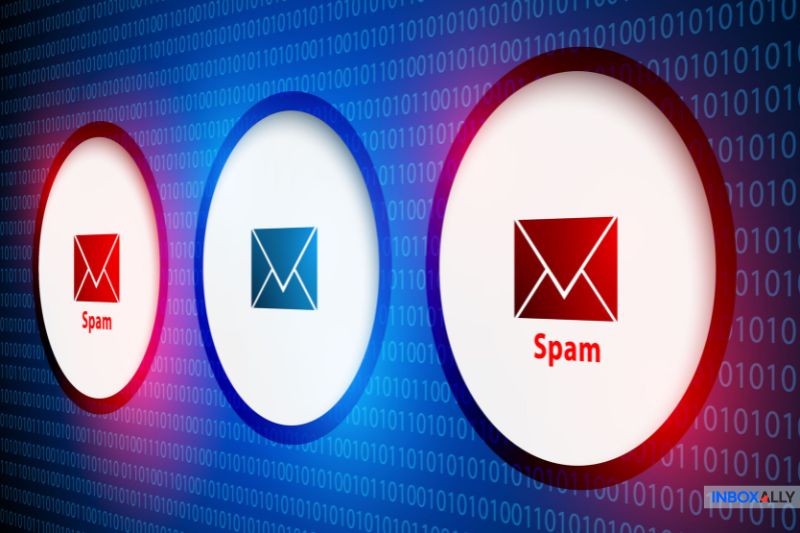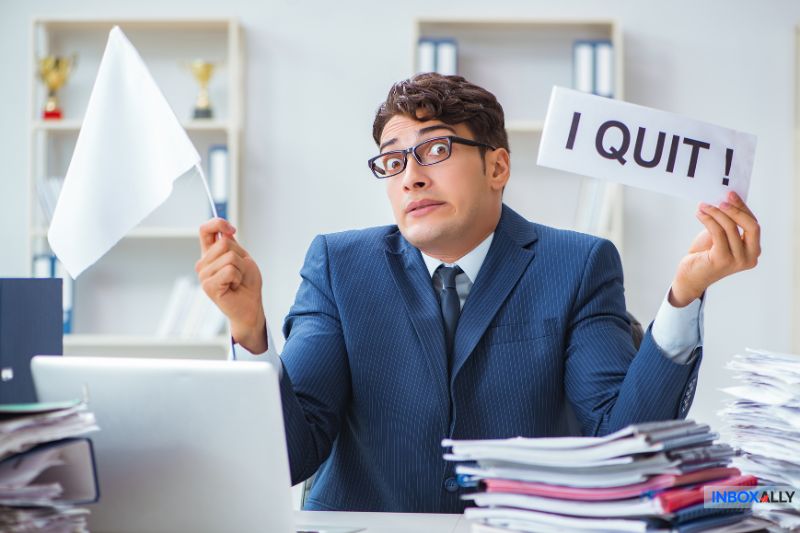At a glance, the 550 5.7.0 Local Policy Violation error might seem like a routine deliverability issue, but it’s more specific than it looks. It often appears even when your SPF, DKIM, and DNS settings are on point, leaving you wondering what went wrong. So what’s really happening?
In many cases, the problem isn’t your setup at all; it’s the recipient’s server enforcing rules you don’t control. And sometimes, those rules catch things you’d never expect.
This article will explain what those rules are and how you can go around them in just a few steps. Let’s begin!
What Does “Local Policy Violation” Mean?
![]()
The 550 5.7.0 error code is fairly broad. It means that your message was rejected because of a policy issue. But when you see “local policy violation,” things get more specific: the recipient’s mail server is blocking you based on its own internal rules.
This is important because it tells you this isn’t necessarily about failing global authentication standards. In fact, your email might check every box on those fronts and still get blocked if the recipient’s system has stricter rules in place.
That could mean anything from blacklisting certain domain owners, blocking specific content, or demanding flawless DNS alignment, right down to reverse DNS records, which many senders overlook completely.
It’s also why this error message tends to be confusing: your message might go through dozens of inboxes without a hiccup… and then one server shuts you down.
Bottom line: a local policy violation means your email didn’t fit their unique requirements (even if everything else about it looked perfectly fine).
Why Perfect-Looking Domains Still Get Blocked
It’s tempting to think that once your SPF passes and DKIM is in place, you’re in the clear. But as plenty of frustrated senders have learned, that’s not always enough. Even a domain that looks perfect on paper can run into trouble when local policy checks go deeper.
Two big things come up again and again as the main issue:
- Missing or misconfigured PTR (reverse DNS) records
- Sloppy domain’s MX records or unnecessary SPF includes
Let’s break those down.
PTR records don’t get as much attention as SPF policy or DKIM, but for multiple servers (especially stricter ones), they can be make-or-break. If your server’s IP address doesn’t have a matching PTR that links back to your domain, that alone can trigger a rejection, no matter how good the rest of the setup is (more on that below).
MX records and SPF includes are another source of trouble. You might think adding broad includes, like keeping an old third-party service you no longer use, is harmless, but it can dilute your SPF record and cause trouble. Misaligned MX records, where the mail exchange points to a server that doesn’t quite match your sender identity, can do the same.
Real-world cases show this clearly. In this thread on mailenable.com, a sender’s mail worked fine across dozens of domains but kept failing with one recipient. The cause was a missing PTR record and an SPF that included a provider they didn’t even use. Tiny details, big headaches.
When It’s Not You: Understanding Overzealous Server Policies
Big organisations (healthcare, finance, or anything security-heavy) often use strict filtering systems like Proofpoint or Mimecast. These tools enforce layers of custom rules that go way beyond the basics.
For example, a sender’s domain might pass SPF (Sender Policy Framework), DKIM (DomainKeys Identified Mail), and DMARC (Domain-based Message Authentication, Reporting & Conformance) with no issues, but still get blocked because the receiving server didn’t like the file type of the attachment, or flagged the IP address as part of a VPN network.
In this case, when you send emails with Nord VPN switched on, they will be rejected with a local policy violation, while the same messages sent without it go through without any issues.
In another case, only emails with PDF attachments triggered the error, even though the PDFs were clean, under size limits, and had been sent before. It turned out to be a filter on the recipient’s end that flagged specific patterns.
These blocks often don’t appear in message traces, which makes them even harder to diagnose. But the core issue remains: overly strict recipient policies can kill your email deliverability.
If deliverability is unpredictable despite passing authentication checks, try InboxAlly. It boosts inbox placement by generating real, positive engagement, which is what ISPs are looking for when filtering comes into play.
Reverse DNS (PTR): The Silent Deliverability Killer
A PTR (reverse DNS) record links your server’s IP back to a hostname, creating that all-important two-way match between your domain and your IP. Without it, many servers view your email as suspicious by default.
This is where plenty of setups fall apart. You might have everything else set up perfectly, but if your PTR record is missing or doesn’t point to the correct server, you’re at risk of getting errors like 550 5.7.0 local policy violation.
Shared hosting environments are where this issue is the most prominent. If you don’t control your own IP, that’s on your hosting provider or ISP, and it’s easy to miss because forward DNS gets all the focus.
Forum threads are full of cases where senders spent days troubleshooting only to realise a missing PTR was the problem all along. It’s small, but without it, you’re fighting an uphill battle with picky mail servers.
So don’t let them kill your inbox placement. Use InboxAlly to create authentic engagement signals that tell ISPs your emails are wanted and safe. Get started here.
Not Everything Is in Your Control
As much as we want to believe every deliverability issue can be solved with the right settings, the reality is: sometimes it’s out of your hands. A 550 5.7.0 local policy violation might be the result of a policy so tight (or so oddly configured) that no amount of tweaking on your side will change the outcome.
This is especially true with large organisations that have custom filters you can’t predict or test against. If you’ve confirmed your SPF, DKIM, PTR, and DNS are in order, and your emails work fine with other recipients, you might need to accept that the block is on their end, and there’s nothing you can do about it.
At that point, it’s better to reach out to the recipient’s mail admin (if you have a contact) and politely ask if they can clarify their filtering or consider whitelisting your domain.
If that’s not possible, you may need to switch up your sending method or use a different address just to keep the lines of communication open. It’s best to know when to stop chasing technical fixes that won’t solve a policy roadblock.
What You Can Do Today
While this error can be one of the more frustrating ones because sometimes there’s no clear solution, there are still a few things you can try today:
- Double-check your SPF, DKIM, and PTR records. Use a trusted online checker and don’t just assume it’s already set up properly.
- Clean up your SPF record. Get rid of unnecessary includes or outdated entries that could confuse strict mail servers.
- Check your reverse DNS. If your PTR record is missing or mismatched, contact your hosting provider to sort it out, since they control that part.
- Talk to the recipient’s admin. If it’s just one domain blocking you, sometimes the fastest solution is simply asking their mail team for guidance or a whitelist.
No silver bullets here, but these steps cover the usual culprits, and they often solve the problem quicker than you’d expect.
If you want someone (or something) to take care of the technical side, use InboxAlly’s free email tester to check your inbox placement and find issues in your current setup.
Wrap-Up
The 550 5.7.0 local policy violation is one of those reminders that deliverability isn’t just about getting your own house in order. Even with everything set up right, you can still run into issues thanks to quirks on the recipient’s side.
While these common errors are frustrating, they also sharpen your understanding of how email systems work. Every problem and its fix builds resilience and expertise. Over time, you develop the kind of technical instinct that makes future deliverability challenges much easier to deal with.