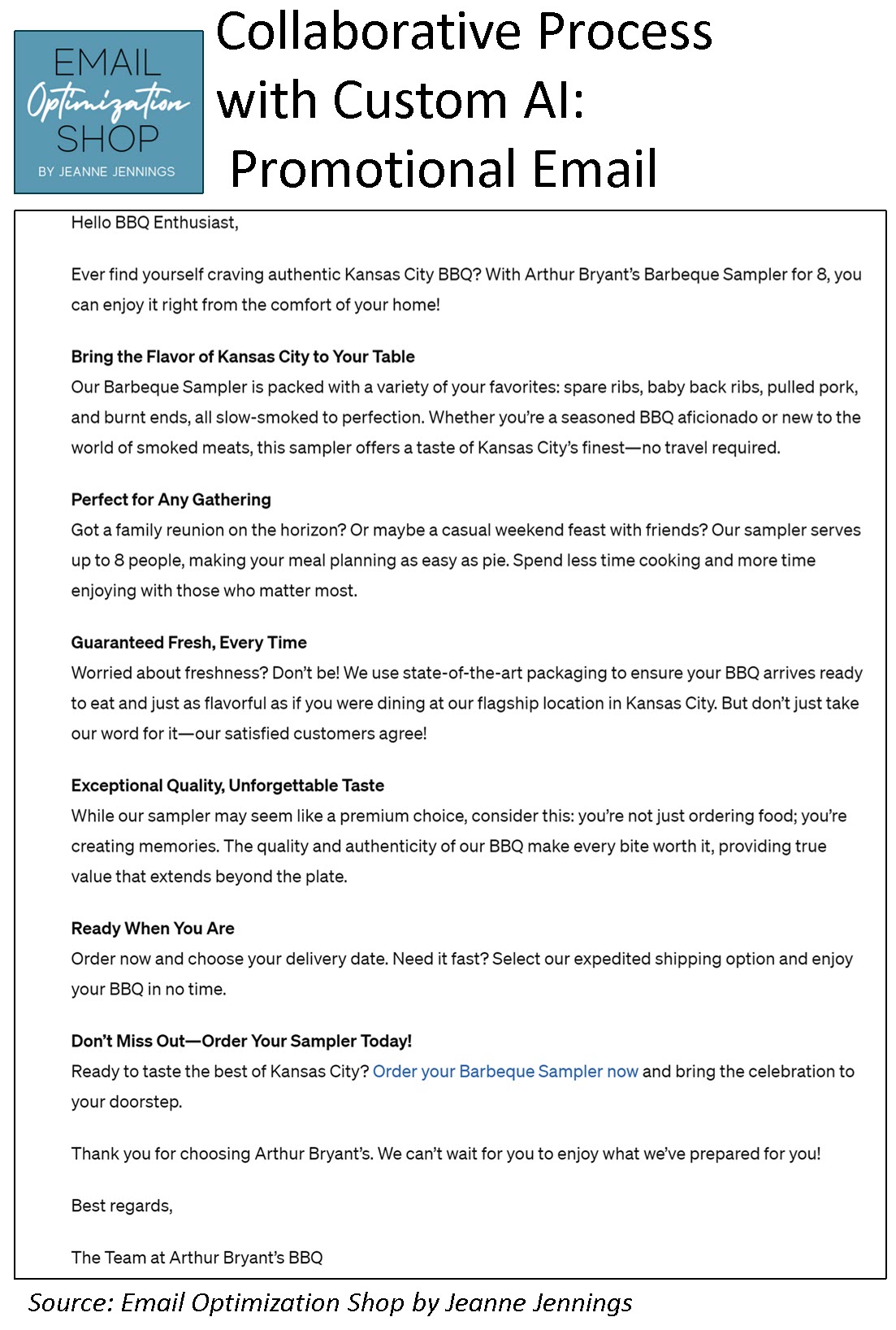It’s tempting to let AI take the first pass at your copy these days, especially when you’re responsible for not just the promo emails, but the newsletter, the nurture flow, and that transactional message someone flagged because it “felt cold.” I get it. AI promises a faster, easier path to hitting send and in many ways, it delivers. But only if you use it the right way.
Because while AI can help you write more email, it doesn’t guarantee better engagement. And engagement is what gets you to the inbox and keeps you there.
Let’s be clear: this isn’t about one email. It’s about whether your emails continue to get opened, clicked, acted on, or even noticed as your relationship with each subscriber unfolds. AI may help you start the conversation. But if your voice starts to sound like everyone else’s, the conversation won’t last.
Inbox placement begins with good infrastructure. But staying relevant? That takes more than a functional sentence. It takes intention. It takes voice. And yes, it still takes a human.
What Inbox Tools Should Be: Built for Deliverability, Not Just Design Explore how InboxAlly helps humans stay in the inbox with engagement training, warm-up flows, and metrics that actually matter. |
|---|
Engagement: The First Victim of AI-Only Copy
Let’s talk about engagement, because that’s where AI-only copy often dies a quiet, unnoticed death.
At first glance, the email looks… fine. The formatting’s clean. The subject line checked all the “best practice” boxes. There’s a CTA. There’s a hero image. There’s even a first name merge tag (that may or may not have worked). But when you read the copy, something’s missing. It feels like it could’ve come from any brand. In any industry. About any product.That’s the tell.
AI-written content tends to be “plausible,” not personal. It mimics what it’s read across hundreds of thousands of blog posts, ebooks, and promotional emails, which means it regurgitates the average of what’s already out there. You get polished clichés, not insights. Competence, not connection.
And that’s a problem, because inboxes are crowded. People are busy. And your message is one of dozens competing for a click. If your copy doesn’t grab attention or generate curiosity or, dare I say it, sound like a real human with something worth saying, readers will do exactly what Gmail and Outlook are watching for:
- Scroll past it
- Delete it
- Or worse, mark it as spam because it felt like spam
And once your engagement metrics start to dip? That’s when mailbox providers step in. They see low opens and low clicks as a signal that your content isn’t relevant or valuable. And their response? Push you to the promo tab. Or the spam folder. Or simply not deliver your message at all.
Your Pre-Flight Check Before Hitting Send Use this free tool to scan your email for red flags that could derail your deliverability. (It’s like spellcheck for the spam filter.) |
|---|
The Algorithms vs. The Humans: Who’s Really Filtering AI?
Let’s clear something up: Gmail isn’t scanning your content for “signs of AI” and automatically tossing your email into spam. Outlook isn’t running a reverse Turing test on your preheader text. There’s no little filter goblin in the backend tagging AI-written copy with a bright red WARNING: TOO GENERIC FOR HUMAN EYES label.
That said… the results of AI-only content can still land you in the junk mail folder, or worse.
Here’s how it actually works.
Mailbox providers aren’t evaluating who wrote your email. They’re evaluating how recipients respond to it. Opens. Clicks. Replies. Forwards. Time spent reading. These are engagement signals, and they’re a huge part of how inbox placement decisions are made.
So when you send out an AI-generated email that lacks originality, doesn’t feel relevant, and gets skimmed (or worse, deleted without being opened), your sender reputation takes a hit. It’s not because AI wrote it. It’s because nobody wanted to read it.
You know the phrase “content is king”? In the inbox, engagement is the crown, the throne, and the entire royal court.
And that’s where humans come in. Because humans know how to write for… well, other humans. We tell stories. We acknowledge pain points without sounding like a brochure. We know when to break the “rules” to sound like ourselves. (Looking at you, sentence fragments.)
Bottom line: mailbox providers don’t care how you wrote your content. But if it reads like a robot, gets ignored like a robot, and tanks your metrics like a robot? You’re going to end up in the same place as the robots.
Which, last I checked, was not “Primary Inbox.”
Getting to the Inbox is Only Half the Battle If your deliverability is slipping, or you’re just not landing in as many inboxes as you’d like, InboxAlly might be your new best friend. Their platform helps marketers stop emails from going to spam by training inbox providers to treat your emails as wanted. (Yes, even if your list has gone a little stale.) |
|---|
4 Steps to Collaborate with AI (and Keep Your Copy on Brand)
AI can be a powerful partner, if you treat it like one. Used well, it can save time, reduce decision fatigue, and help you move faster from blank page to final draft. But it needs context. Guardrails. A strong hand at the wheel.
I like to think of AI as a very smart intern: fast, eager, and wildly helpful, as long as you give it the direction it needs and keep a close eye on the output. Here’s how I collaborate with AI to write, and teach others to, to improve productivity without sacrificing voice, message clarity, or conversion potential, or quality.
Step 1: Give It the Right Inputs (Brand Foundations + Campaign Context)
Before you ask AI to write anything, it needs to know who you are and who you’re trying to reach. Think of this as your pre-writing download session. You’re giving AI the building blocks it needs to generate content that reflects your brand, not just any brand.
Here’s what I provide:
- Target audience descriptions and personas: What they care about, how they talk, what keeps them up at night
- Features, benefits, and advantages of the product or offer
- Objections and how you typically overcome them
- Tone and voice guidance: Formal or conversational? Friendly and helpful, or witty with a little edge?
Without this, AI will default to something generic. And generic doesn’t get opened, clicked, acted on, or remembered. Generic doesn’t build relationships.
What if you don’t have formal brand foundations yet? AI can help build them.
You can use the same process we outline here to work with AI to help draft a target audience persona, synthesize voice-of-customer data, or generate messaging pillars based on your highest-performing content. Feed it inputs, like your website, blog posts, emails, testimonials, or recorded sales calls, and use it as a sounding board to help define what’s already there.Still not sure? I teach an online course on how to do this.
Another tip: If you’ll be using AI for copy for your brand on an ongoing basis, you can create a Custom AI based on the foundational knowledge above. That way you don’t have to re-enter it for each campaign – and the AI learns what you want and don’t want as you do, making future collaboration smoother. I teach this as well, in 6-hour and 2-hour online courses.
Step 2: Brief the AI Like It’s Your Copywriter for This Campaign
Once your brand foundations are in place, it’s time to get specific. Think of this step as writing a creative brief, not for your human copywriter, but for your AI collaborator.
You’re not just asking it to write any email, you’re asking it to write this email. For this audience. As part of this campaign.
That means clearly outlining:
- The goal of the message
→ What do you want the reader to do after reading? Click? Buy? Register? - Why now
→ Is there a deadline, seasonal trigger, or launch window? Are you referencing a webinar they just attended, or prepping them for a renewal? - What this message needs to reference
→ Prior messages, known pain points, product features, FAQs, whatever context the reader brings with them
This is what any good creative brief would include, and AI is no exception. The more clarity you give it upfront, the better the draft you’ll get back.
And again, don’t assume it knows what you know. It doesn’t. But it’s really good at turning a well-structured brief into a starting draft that can get you 60–70% of the way there in a fraction of the time.
Step 3: Do a Brain Dump, Then Let AI Organize It
This is where the collaboration really begins.
Once you’ve provided the foundational brand inputs and the creative brief for the campaign, your next move isn’t to ask AI to “write an email.” It’s to tell it what you want to say, messily, freely, and without editing yourself.
Think of this as your stream-of-consciousness draft:
- What do you want the reader to understand?
- What objections are you trying to head off?
- What’s the key takeaway or emotional tone?
- What’s bouncing around in your head that you haven’t quite figured out how to phrase yet?
Type it like you’re talking to yourself. I often write in shorthand, half-sentences, or even notes to myself in brackets, just to get the ideas down. Then I ask AI to take that raw material and organize it into a first-pass draft using the information I’ve already provided about the audience, the brand, and the campaign goals.
At this stage, AI becomes your structural assistant, almost like your ghost writer – pulling out the main points, tightening the flow, and offering a draft that turns your scribbles into something cohesive and client-ready (or at least ready for your red pen).
It’s still your voice. Still your thinking. Just a lot faster to the first draft.
Step 4: Review, Revise, and Humanize
This is where the intern hands you their draft and you do what you do best: edit for clarity, cut what’s not working, and make sure it actually sounds like you.
AI can get you a solid starting point. But the first draft it delivers is just that: a first draft. Your job now is to review with a critical eye and a red pen (real or digital), looking for anything that feels off-brand, off-message, or just off.
Here’s what I’m watching for in the revision phase:
- Hallucinations and inaccuracies
AI sometimes gets creative with details. It might reference features that don’t exist, dates that aren’t accurate, or statistics that sound real but came from nowhere. Always check anything factual. - Tone mismatches
Does this sound like you? If your brand voice is casual and direct, does the copy veer into overly formal or robotic territory? Is it suddenly using phrases like “our esteemed clientele” when you usually say “your customers”? - Structural drift
Did it follow the strategy from the brief? Or did it meander off into a general-purpose explainer? Check the flow: Is the CTA clear? Is the point made up top? Does the email do the job it was assigned? - Generic phrasing
This is a big one. AI loves a good buzzword salad: “cutting-edge solutions,” “unlock your full potential,” “tailored just for you.” If it sounds like something you’ve read a hundred times before, replace it with something specific, grounded, and human. - Missing context
No matter how much info you fed it up front, some nuance may still be missing. Think: timely references, audience-specific language, product quirks, or inside jokes your subscribers would recognize. You’re the only one who can layer those in.
I often spend a good bit of time editing the AI draft, but it saves me time overall because I’m starting with something structured. And when I get stuck on a sentence or need to reframe a paragraph, I can send it back to AI with a note like: “Make this punchier and less formal,” or “Cut this down to three lines and lead with the benefit.”
It’s collaborative. Iterative. And when it’s done right, it’s faster than doing everything from scratch, but just as effective.
Because at the end of the day, your subscribers are human. So your email should feel like it was written by one.
Does This Actually Work?
Yes.
Here’s an example I use in presentations. First let’s look at an email that was created with a simple, non-collaborative prompt:
![]()
Now let’s look at one where I used a custom AI and micro-managed the process:
The first one relies on promotions (which don’t actually exist) and what I think of as lazy marketing language. The second is much better. Don’t you agree?
Wrap-Up: AI Can Speed You Up, But You Still Steer
The goal isn’t to avoid AI. It’s to use it well.
Let it help you move faster. Let it take the first pass at a messy brain dump. Let it organize, rephrase, tighten, even surprise you with a fresh angle. But don’t let it run the whole show on autopilot.
Because whether you’re writing promotional emails, newsletters, or transactional messages, one thing hasn’t changed: your copy still needs to sound like you, connect with your audience, and support your brand strategy.
When you give AI the right inputs, brief it like a copywriter, and edit like your brand reputation depends on it (because it does), it can be a time-saving, stress-reducing, inbox-performance-boosting asset.
And if you’re not quite there yet, if you don’t have your brand voice documented, or your audience persona mapped out, guess what? AI can help with that part too. It just needs you to drive the strategy.
So go ahead. Collaborate. Experiment. Refine.
Just make sure the final send sounds like it came from a person who gets it. (Because it did.)