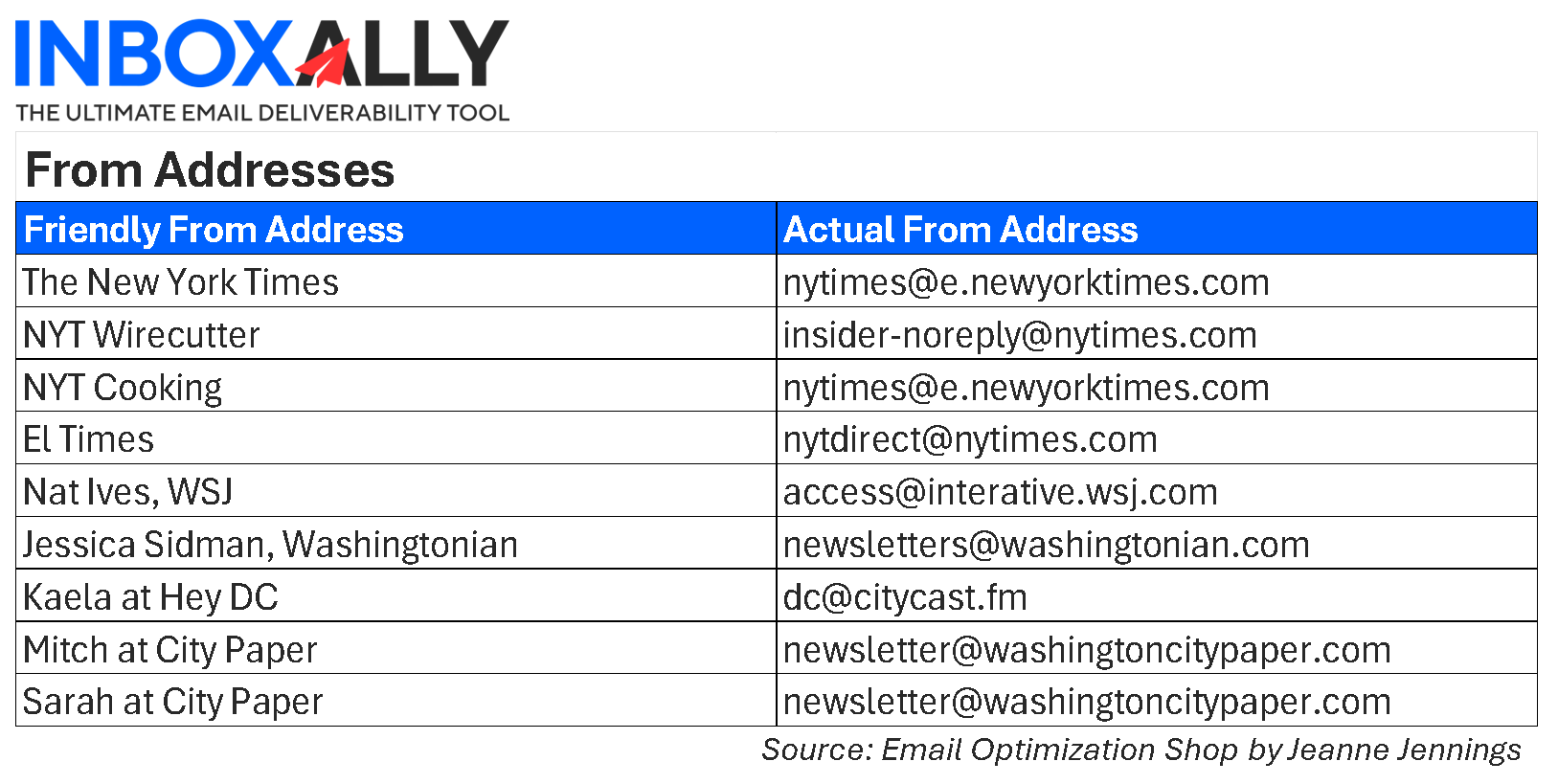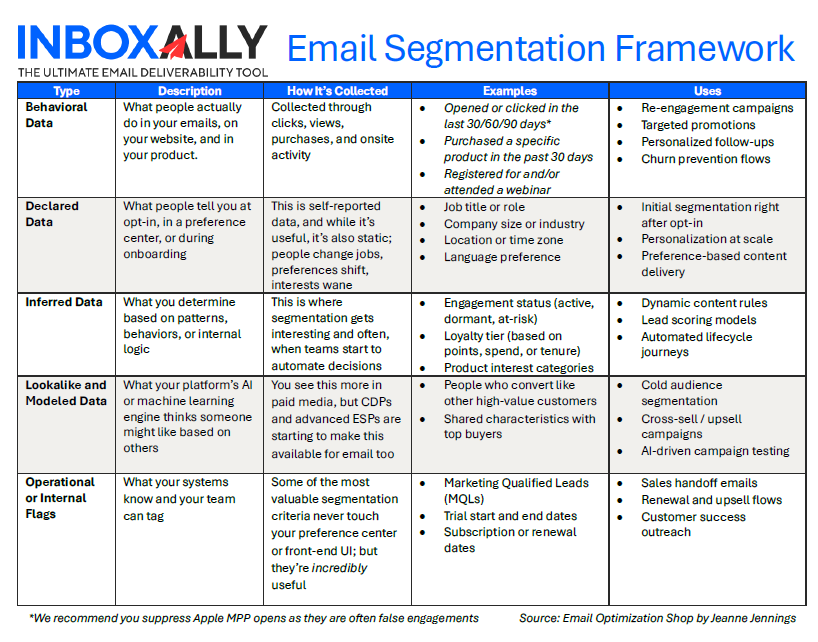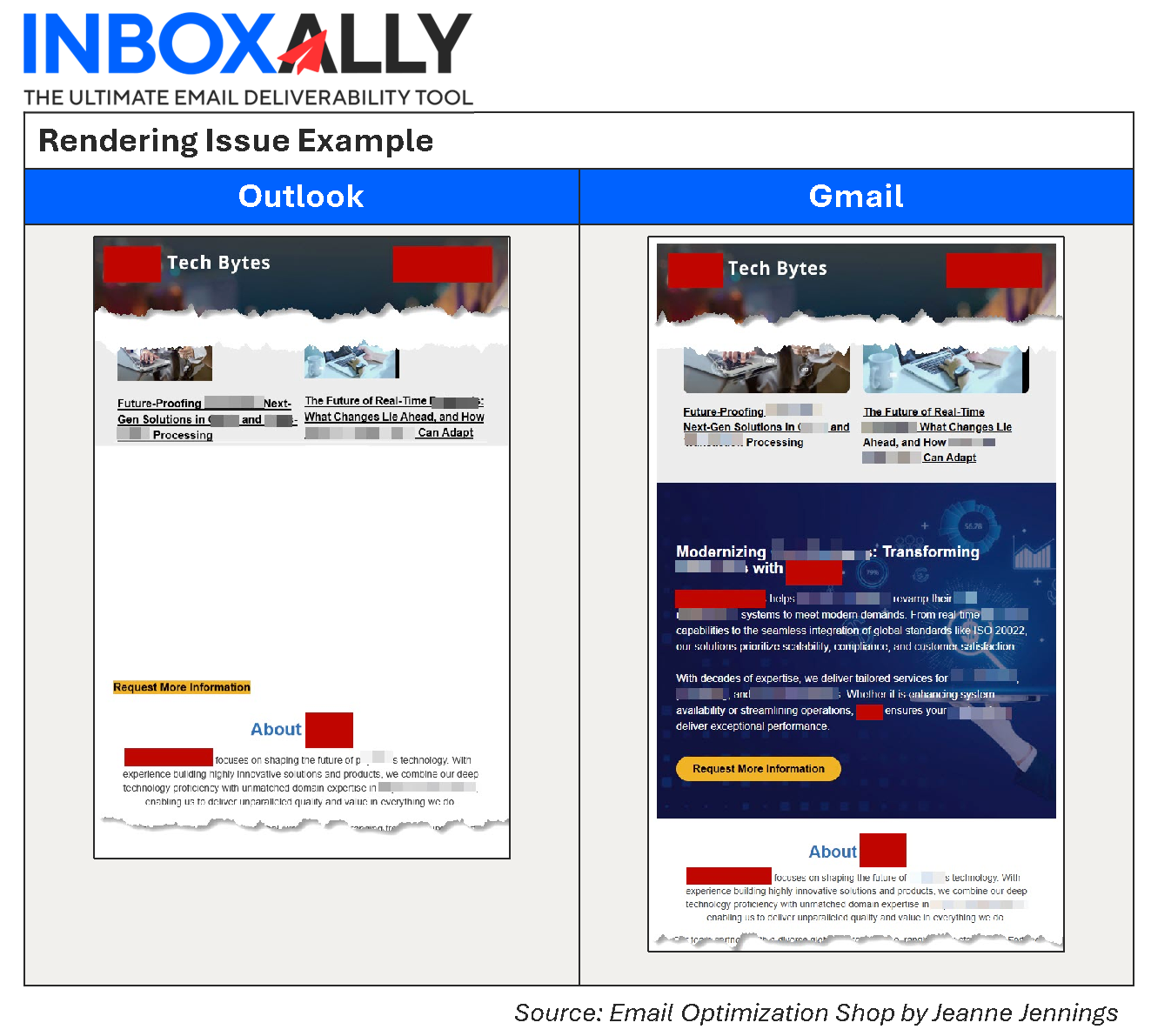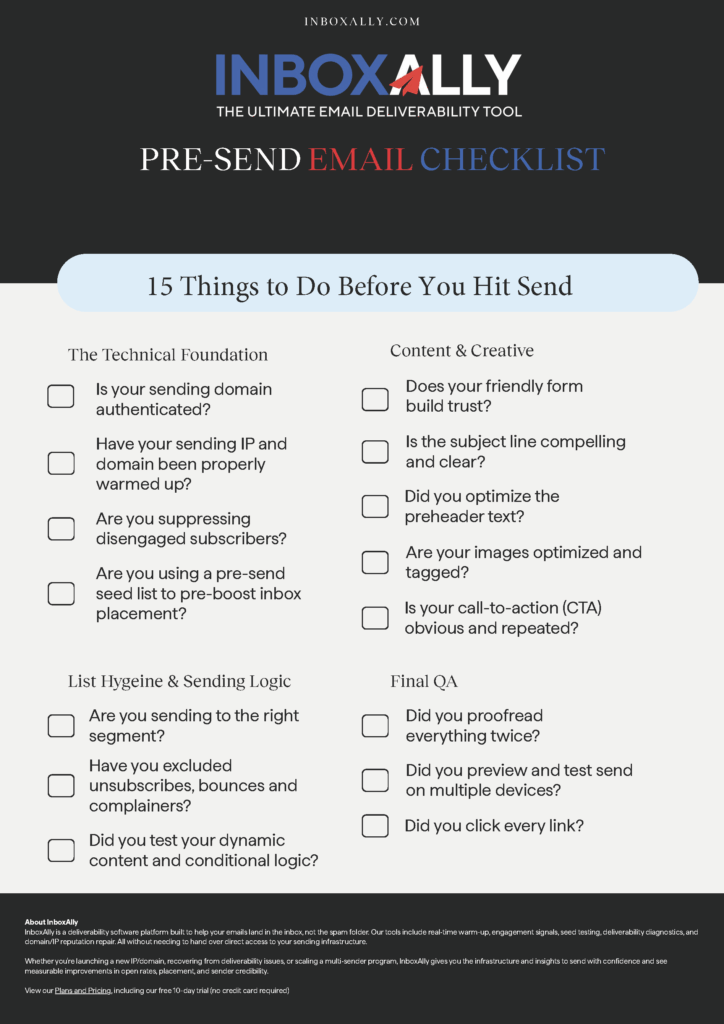About the Author: Jeanne Jennings is a veteran email marketing consultant and strategist with over 20 years of experience. Through her boutique firm Email Optimization Shop, she partners with medium‑to‑enterprise teams in fractional and project roles to audit program performance, design optimization roadmaps, and embed best practices.
Because “Oops, that call-to-action link didn’t work” is not the follow-up message you want to send.
Why a Pre-Send Checklist Saves More Than Just Embarrassment
In my work with clients, I’m often the last line of defense, the final set of eyes before an email goes out the door. I’m pretty great at catching the “oops” issues before they become public, but I’m not perfect. No one is.
Early in my career, I missed my fair share of them. And I’ve seen (and saved) plenty since:
- broken or outdated links
- a subject line, preheader, or (eek) both that didn’t match the content
- rendering issues with a niche inbox provider that nuked the layout
- and once, a call-to-action featuring the wrong phone number
These aren’t fireable offenses. But they are avoidable. And when you’re working on a team, where copy, design, data, code, and strategy come from different people, it’s easy for things to fall through the cracks.
That’s why I developed this pre-send checklist, not just for me, but for my clients. I use it to train teams to catch the kinds of things I used to miss. And truthfully? I want them – and you – to be even better at this than I am.
Because it’s not just about protecting individual reputations; it’s about building an email program that:
- Protects deliverability, by keeping engagement high and spam signals low
- Preserves brand credibility, inside and outside the organization
- Drives conversions, by ensuring the right people get the right message with the right call to action
A checklist like this doesn’t slow you down; it speeds up the next send. It smooths out approvals. It gives everyone on the team, from junior copywriters to senior marketing leads, a shared quality standard.
So whether you’re the final approver, or just checking your part of the send, this list is here to help you catch the avoidable… before it becomes unforgettable.
Let’s dive in. Oh, and read to the end for a link to download a single-page version of this checklist.
The Technical Foundation
Aka: Deliverability Insurance
Before you obsess over subject lines or button color, start here: with the behind-the-scenes mechanics that determine whether your email even has a chance to be seen, let alone opened or clicked.
This stuff isn’t glamorous. It won’t win any design awards. But it is what separates programs that get delivered from programs that slowly slide into the spam folder abyss. Consider this your deliverability insurance policy.
Here’s what to check:
✅ Is your sending domain authenticated?
Yes, we’re talking about the holy trinity: SPF, DKIM, and DMARC. Here’s a primer:
![]()
If you’re not sure whether these are configured — or worse, if you’re met with blank stares when you ask, stop everything and talk to your IT team.
Authentication tells inbox providers: Hey, we’re legit. Without it, you’re more likely to get flagged as suspicious, even if your content is squeaky clean.
Here are some resources to help:
- SPF, DKIM, DMARC Explained [Infographic]
Darren Blumenfeld, InboxAlly blog - Why Great Emails Still Miss the Inbox: A Closer Look at Authentication (and What the Big Four Want From You)
Jeanne Jennings, Email Optimization Shop blog - Why Your Emails Still Miss the Inbox Even If You’re ‘In Compliance”
Jeanne Jennings, Email Optimization Shop, for MarTech
Pro tip: You don’t have to memorize how each protocol works. But you do need to verify they’re set up correctly for every sending domain you use.
✅ Have your sending IP and domain been properly warmed up?
If you’re launching from a new platform, a new IP address, a new domain, or a new subdomain – or if you’re reactivating a dormant domain, you’ll need to warm it up gradually. Inbox providers want to see consistent, responsible sending behavior, not a sudden blast to your full list.
Not warming up = not getting inboxed. Or worse: getting in once and then being blocked or filtered from that point forward.
It’s not just a deliverability issue, it’s a reputation issue. And reputation takes time to build – and rebuild.
Want to learn more? Here’s a resource to help:
Email Warm-up Guide: Everything You Need to Know
Shubhneet Goel, InboxAlly blog
✅ Are you suppressing disengaged subscribers?
Engagement is a key inbox placement signal. So if you’re still frequently sending to people who haven’t opened in months (or years) you could be dragging down your reputation with every send.
And no, that one person who came back after 14 months and clicked once does not mean you should keep your whole zombie segment active at a high frequency.
This is where strong list management practices come in. Suppression logic should be built into your standard segmentation, and everyone on the team should know how it works.
Learn more here: How to Clean an Email List to Reduce a Bounce Rate
✅ Are you using a pre-send seed list to pre-boost inbox placement?
This is one of those tactics that too many teams skip, and it could be costing them inbox visibility.
Here’s the deal: even if your list hygiene is pristine and your engagement signals are strong, some inbox providers still need extra encouragement to treat your email as trustworthy. That’s where pre-send seed list engagement comes in.
Platforms like InboxAlly allow you to send each campaign to a curated seed list – real inboxes with behavior that mimics engaged subscribers – before your actual send. These recipients open, read, click, and mark your emails as not-spam if they reach the junk folder. That activity helps build positive reputation signals with inbox providers before your email hits your actual list.
It’s reputation conditioning, designed to make sure the email you worked so hard on actually lands where it’s supposed to.
InboxAlly recommends sending to your pre-send seed list before every major campaign, or at least once a week, to keep your placement signals fresh.
If you’re struggling with inconsistent inbox placement, or just want a safeguard for critical sends, this is a smart, scalable step that can help.
Learn more here: Inbox Placement – All You Need to Know
This technical checklist isn’t optional. It’s foundational.
And while it may fall under “the ops side” of your email program, it impacts everything else: your visibility, your engagement metrics, your ability to scale. Get this right, and your creative work actually stands a chance of being seen.
Content & Creative
Aka: Are We Enticing People to Engage?
Once your tech foundation is solid: Authentication? Check. Suppression rules? Check. Your email messages should find themselves in the inboxes of your recipients. Woo hoo!
Now the question becomes: Will your email actually get opened, read, clicked and drive a conversion?
Because inbox placement isn’t the goal; it’s the starting line.
This is where your content and creative decisions make or break performance. The copy, visuals, and layout all work together to grab attention, convey value quickly, and motivate the reader to take action.
Here’s what to review before you hit send:
✅ Does your Friendly From build trust?
It should. This is one of the most influential (and most overlooked) elements in your email’s performance. Here are a few examples:
Your “Friendly From” (what the recipient sees in the inbox as the sender) should:
- Come from a real person and/or a recognizable brand
- Align with the content and tone of the email
- Feel approachable and authentic
- Never, never, include “do not reply” or anything similar.
When subscribers see “DoNotReply” it sends exactly the wrong message: We want to talk at you, not with you.
Here’s a resource to learn more:
The Latest Mistake I’m Seeing in Name-brand Friendly From Addresses
By Jeanne Jennings, Email Optimization Shop blog
✅ Is the subject line compelling and clear?
I love clever. But clever without clarity? That’s how you get a single-digit open rate.
You want curiosity with context. Enough intrigue to stand out, but enough clarity to set expectations, and to avoid disappointing the reader once they open.
Put yourself in your audience’s shoes and ask yourself: Would you open this email if it landed in your inbox? If not, it’s worth another round of brainstorming.
And remember: in a team setting, everyone has an opinion about subject lines. That’s fine, but be sure there’s someone who owns the final call, ideally with data to back up their decision.
What to go deeper? Here’s a resource to help:
6 Tips for Better Subject Lines, Preheader Text, and Headlines
Jeanne Jennings, Email Optimization Shop blog
✅ Did you optimize the preheader text?
The preheader isn’t an afterthought, it’s prime inbox real estate. Second only to your subject line in visibility, and often the tie-breaker between open and ignore.
What to avoid:
- Repeating the subject line verbatim (lazy)
- Leaving it blank (lazier)
- Letting the email platform default to “View this email in your browser” (yikes)
Instead: use it to add context, reinforce urgency, or tease what’s inside.
Looking for inspiration? Check this out:
Rethinking the Preheader: A Simple Change That Nearly Doubled Revenue
Jeanne Jennings, Email Optimization Shop blog
✅ Are your images optimized and tagged?
Visuals should support the message, not carry the weight of it entirely. So before you send:
- Confirm ALT text is present and descriptive
- Compress large image files to reduce load time
- Double-check that critical content (like headlines or CTAs) isn’t embedded in images only
Bonus: Check how the email looks with images blocked, especially for B2B audiences or security-heavy clients where that’s more common than you’d think.
Want to learn more? Here’s a resource:
6 Tips for Making Better Use of Images in Your Email Messages
Jeanne Jennings, Email Optimization Shop blog
✅ Is your call-to-action (CTA) obvious and repeated?
This one seems basic, but you’d be surprised how many emails bury the CTA… or forget it altogether.
The CTA should be:
- Easy to find
- Visually distinct (button, not text link)
- Included more than once in longer messages
Your email exists to drive a next step. Make that step obvious.
And don’t forget to test the tone. “Learn more” works. “Unlock your access” might work better.
For more inspiration:
The Art of Crafting Click-worthy CTAs: A Visual Guide to Elevating Your Email Game
Jeanne Jennings, Email Optimization Shop blog
Content and creative are where the magic happens.
But they’re also where inconsistency creeps in. This part of the checklist helps ensure your team isn’t just sending technically solid emails… but emotionally and strategically effective ones, too.
Hungry for more? This does a deep dive into email marketing creative:
16 Best Practices for Email Design, According to an Email Marketing Consultant
Jeanne Jennings, Email Optimization Shop, for HubSpot
List Hygiene & Sending Logic
Aka: The Ops Stuff No One Brags About, But Everyone Regrets Ignoring
You’ve built a beautiful email. The copy is crisp, the visuals are strong, the CTA practically clicks itself.
But if you send it to the wrong people, or to the right people in the wrong way, it doesn’t matter.
This section of the checklist is where strategy meets systems. It’s about list integrity, audience logic, and segmentation sanity. This is the unglamorous (but essential) layer that determines whether your email helps or hurts your program long-term.
Here’s what to check before you hit send:
✅ Are you sending to the right segment?
Start here. Always.
Who exactly is this email for? And are you absolutely sure that’s who it’s going to? Here are some common ways to segment your list:
Even seasoned teams sometimes rush segmentation: copying a list from the last campaign, assuming the logic still holds, or skipping the double-check on inclusion/exclusion criteria.
Don’t guess. Don’t assume. And definitely don’t rely on muscle memory.
Make sure your filters match the message; and that you’ve removed anyone who shouldn’t receive it (more on that next).
For additional resources on segmentation, check these out:
The Simple Email Segmentation Framework You Should Be Using
Jeanne Jennings, Email Optimization Shop blog
A Simple Segmentation Strategy to Boost Revenue [Case Study with Data]
Jeanne Jennings, Email Optimization Shop blog
✅ Have you excluded unsubscribes, bounces, and complainers?
This should be baked into your ESP logic, but it’s worth checking anyway, especially if you’re:
- Pulling a list from an external CRM or data warehouse
- Uploading manually (please say you’re not)
- Working across multiple systems that don’t sync in real time
Sending to suppressed addresses, even by accident, can torpedo your sender reputation. Not to mention trigger compliance issues, internal panic, and one of those emails from legal.
Trust, once lost (with inbox providers or execs), is hard to earn back.
Here’s an additional resource on unsubscribes:
Understanding the One-click Unsubscribe Requirement: A Simple Guide
Darren Blumenfeld, InboxAlly blog
✅ Did you test your dynamic content and conditional logic?
Personalization is powerful; but when it breaks, it breaks hard.
If your email includes any conditional content, logic-driven modules, or personalized fields (first names, locations, membership status, etc.), do a thorough test using real subscriber data.
What to check:
- Are fallback or default values working correctly?
- Do subscribers with different attributes see the right content?
- Is there logic that’s accidentally excluding too many (or too few) people?
Dynamic content should feel seamless, not stitched together. And it should never show up as “Hi {FIRSTNAME},” in someone’s inbox.
Looking for more on personalization? Check out:
How AI Email Personalization Can Feel More Human Than Most Marketers
Darren Blumenfeld, InboxAlly blog
When teams move fast, this is the section that gets skipped.
It’s not flashy. It doesn’t feel urgent. Until it is.
But strong list hygiene and sending logic protect your future sends. They keep your program clean, your metrics trustworthy, and your campaigns aligned with your audience.
And yes, they help you sleep at night.
Final QA
Aka: Avoiding Rookie Mistakes, Even If You are a Rookie
So many of the email “oops” moments I’ve caught over the years fall into this category. Not technical failures, not logic issues, not strategy misfires. Just… plain old human error.
The stuff that should have been caught, and would have been, if someone had taken one last intentional pass before send.
That’s what this section is for.
Whether you’re the final approver, or you’re just reviewing your part of the campaign, this QA step helps you catch the small things that can create big problems.
✅ Did you proofread everything — twice?
Spelling, grammar, and punctuation matter. Not because your audience will revolt over a misplaced apostrophe (though someone might), but because errors signal carelessness, and that erodes trust.
What to check:
- Friendly from line
- Subject line
- Preheader text
- CTA copy
- Body text
- Footer content
- Legal language (especially in regulated industries)
And don’t forget the stuff that feels like boilerplate; that’s often where mistakes live the longest.
Bonus points if someone who didn’t write the copy does the final read.
For more tips, check out:
7 Brilliant Tips on How to Proofread Emails
Karen Hertzberg, grammarly blog
✅ Did you preview and test-send on multiple devices and inboxes?
Your email may look flawless in your ESP’s preview pane, but completely broken in a live inbox. Sometimes things don’t align right, other times things just don’t appear – here’s an example:
What to check:
- Mobile and desktop views
- At least one Outlook test (yes, still)
- Gmail, Apple Mail, and any niche providers your audience uses
- Dark mode; especially if your design relies on color contrasts or image overlays
Use email testing tools where possible. But also: send it to yourself, open it on your phone, forward it to a teammate. Get human eyes on it.
Learn more here: How Email Testing and Rendering Works and Why It’s Important
✅ Did you click every link?
Yes, every single one.
That includes:
- CTA buttons
- Text links
- Logo/header/footer links
- Social icons
- Privacy policy and unsubscribe links
- That tiny link to your webinar recording from three months ago
Make sure they all:
- Work
- Go to the correct page
- Don’t require unexpected logins (unless that’s intentional)
Nothing kills momentum faster than a broken or misdirected CTA.
This is the last stop before the send button.
The checklist before the checklist. The difference between “flawless campaign” and “facepalm in the team Slack.”
You’ve come this far. Take the extra five minutes to make sure your email is buttoned up, bulletproof, and ready for prime time.
Final Thoughts: Take a Beat. Then Hit Send.
By the time you reach this point in the checklist, your email should be in great shape. The domain’s authenticated, the logic is clean, the copy shines, and you’ve test-clicked every last link (yes, even the one hiding in the footer).
But don’t hit send just yet.
Take a breath. Step away from the screen for a minute if you can. Then come back with fresh eyes and one final question:
Would I be proud for this email to represent my brand – and my team?
Because that’s what it does. Every email you send isn’t just a marketing message. It’s a trust-builder, a reputation-builder, and yes, a conversion driver. But only if you treat it with the care it deserves.
This checklist isn’t just about avoiding mistakes (though that’s a nice bonus). It’s about building a culture of quality, where everyone on the team holds the bar high, and where even routine sends reflect the best of what your program can do.
Feel free to copy, adapt, or build on what’s here. Make it your own. Share it with your team. Use it to train new hires, streamline approvals, or improve your hit rate with the exec team.
Here’s to fewer mistakes, better emails, and sending with confidence every time.
Download your own single-page version of this checklist now!
Jeanne Jennings is a veteran email marketing consultant and strategist with over 20 years of experience. Through her boutique firm Email Optimization Shop, she partners with medium‑to‑enterprise teams in fractional and project roles to audit program performance, design optimization roadmaps, and embed best practices.
She also leads hands-on training workshops, both public and private, to upskill internal teams in email strategy, campaign execution, and use of AI. When she’s not helping clients refine their email programs, you’ll find her programming the Email Innovations Summit, managing the Only Influencers community of email industry professionals, teaching digital marketing at Georgetown University (Hoya Saxa!), or watching hockey (Let’s Go Caps!).
| About InboxAlly InboxAlly is a deliverability software platform built to help your emails land in the inbox, not the spam folder. Our tools include real‑time warm-up, engagement signals, seed testing, deliverability diagnostics, and domain/IP reputation repair. All without needing to hand over direct access to your sending infrastructure. Whether you’re launching a new IP/domain, recovering from deliverability issues, or scaling a multi‑sender program, InboxAlly gives you the infrastructure and insights to send with confidence and see measurable improvements in open rates, placement, and sender credibility. View our Plans and Pricing, including our free 10-day trial (no credit card required) |
|---|