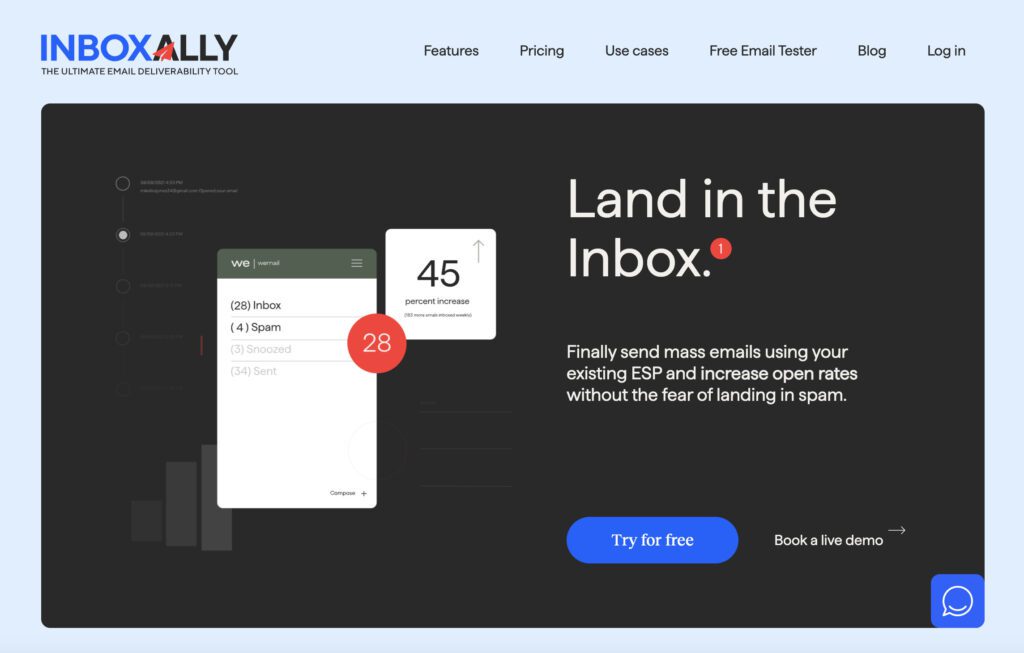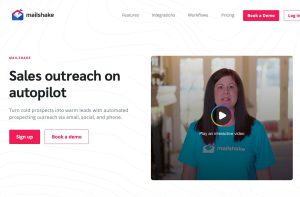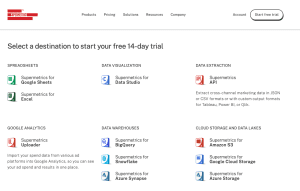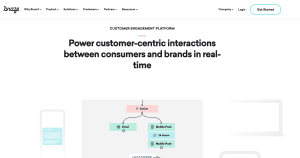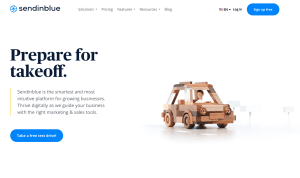Best InboxIgnite Alternative
![]()
When a new email sending IP address is provisioned for use, its readiness is metaphorically colder like a frozen arctic.
Come to think of it… receiving servers and Internet Service Providers (ISPs) have never received messages from this IP yet so they are likely going to pay more attention to the messages coming from it.
And if the receiver sees tens of thousands of requests for email access from a new email sending IP address they have no history on, it is easy for the sender or the message to be flagged as unsolicited email.
That’s why the warming process is necessary to avoid being flagged. And that’s where the importance of IP-warming software, like InboxIgnite, comes into play.
These software are used to create a positive email activity on certain domains and improve your domain reputation.
What is InboxIgnite?
InboxIgnite is software that promises to keep your emails away from the spam box.
It helps improve a user domain’s reputation in real-time and assists businesses by safeguarding their marketing emails.
Some of its features include:
- Spam check – verifying the content emails to ensure they won’t end up in the spam folder;
- Click-through tracking – keeping a track of the links in the emails that are opened by subscribers/customers
- Campaign management – allows users to track and analyze marketing campaigns
But email marketing services are expanding with new cutting-edge technologies and channels. As such, we test and rate the best InboxIgnite alternatives to help you find the right solution!
Top InboxIgnite Alternatives
These tools or services are included here based on community votes, verified products, reviews, and other factors.
1. InboxAlly (Best for Overall Email Deliverability)
InboxAlly is one of the top email deliverability tools that has dominated the email marketing space for quite a while since its inception and it seeks to continue that trend.
The reason why it’s a good alternative to InboxIgnite is that it does more than just keep your emails out of spam.
InboxAlly also teaches email providers to put their messages in the primary inbox, which consequently results in a dramatic increase in open rates.
As an email deliverability tool, InboxAlly allows clients to select a preset engagement profile – whether that be the default, traditional ramp up, domain, and IP reputation repair, reputation protects, reputation boost, and custom. Or, you may also dial in your own settings.
By ramping up gradually with a high percentage of replies and opens, InboxAlly’s approach demonstrates to the inbox providers that your customers are interested in what you say.
InboxAlly’s Best Feature List:
- Ramp up domains and IPs
- Increase/ repair deliverability on a domain or IP on any platform
- No need to give InboxAlly team access to your sending software or email accounts
- Use your own email content in the campaigns you send
- Works with any email sending
- Broadcast Auto detect automatically senses your sending
- Set your own sending schedule; timezone
- With proper segmentation – it can be used with large email list sizes
- Create multiple sender profiles to accommodate all IPs and domains
2.MailShake (Best for Sales Engagement and Automation)
In our testing round, MailShake evolved to a more comprehensive marketing hub. It is a sales engagement platform that enables clients to send automated business emails (cold emails) to prospects through their existing email tools.
Just like how InboxIgnite allows you to send outreach emails for link building and sales prospecting, MailShake can do this too and even more. This is one of your best options if you’re coming from a sales background and are looking for a tool to cold email marketing.
One of the best features that we like about this tool is that it can see your most engaged leads, allowing you to focus more on them so you can shorten the marketing process of turning your leads into paying customers.
MailShake’s Best Feature List:
- Automate personalized outreach
- Turn cold prospects into warm leads
- Engage with automated follow-ups
3. Supermetrics (Best for Analytics)
Supermetrics is a great tool to move your marketing data and put it in your go-to reporting, storage, and analytics platform. Whether that would be a data visualization tool, a data warehouse, a data lake, a spreadsheet, or a business intelligence (BI) tool.
If you use this in email marketing, it would be easier the way your subscribers or readers interact with your campaign. It is easy to collect and analyze data. Supermetrics has been trusted by thousands of data-driven businesses, including Dyson, Nestle, Accenture, and Shopify.
That’s why the company claims that businesses should not let their scattered marketing data slow them down when they can use Supermetrics instead.
Supermetrics Best Feature List:
- Checks out all data source connectors
- Quickly brings any dimensions and metrics from your favorite marketing platforms into data visualization – Just clean data
- See all data destinations
- Automates your marketing reporting
4. Braze (Best for Customer-Centric Interactions)
Braze is a customer engagement platform that helps companies analyze, manage, and optimize the customer journey. This does so by automatically sending personalized business emails, marketing emails, or SMS messages to customers across multiple platforms and devices.
Used by popular brands, like Sephora, Traveloka, HBO, and GOGO, this software helps you create cross-channel campaigns easily. In just a few minutes or less, you can build dynamic audiences and deploy personalized journeys with their drag-and-drag interface.
Braze’s Best Feature List:
- More personalized message across SMS, email, web, mobile, and more
- Intuitive tool for marketers
- In-app and in-browsing messaging
- Easy integrations with technology
5. SendinBlue (Best for Marketing Automation)
Another InboxIgnite alternative worth checking out is the SendinBlue. This is an email marketing solution that is perfect for small and medium-sized businesses that want to automate and send their email marketing campaigns.
It can also help you warm up your dedicated IP address, which means slowly introducing your new IP to email recipients for a certain period of time. The purpose of this process is to build your IP address’ trustworthiness.
SendinBlue believes that by taking it slowly, you are allowing your IP to first develop some history. This step is important for email providers when deciding whether or not they should trust the emails you are sending.
SendinBlue Best Feature List:
- Drag and Drop Email Editor
- A/B Testing
- Bounce Management
- Reports and Analytics
6. MailerLite (Most User-Friendly Platform)
MailerLite is one of the most user-friendly email marketing tools you can find in the market today and is a good website builder for businesses of all sizes and shapes.
The reason why we said it is user-friendly is that it has a drag and drop email editor and website builder.
Most users find this tool easy to set up and use. If you’re interested in marketing automation, you can start with a simple automatic welcome email flow using MailerLite or build a multi-flow-step onboarding process for the new customers.
Best Feature List:
- Automation
- Pop-ups
- A/B testing
- RSS campaigns
- Auto-resend campaigns
7. Mailgun
Last, but definitely not the least, is Mailgun. It is a transactional email API service for developers that lets you measure the impact of your email marketing campaigns via A/B testing.
Just like how InboxIgnite is used for IP warming, you can also use this software for the same purpose. Such a feature in their service allows users an automated way to prepare their dedicated IPs to send email through the Mailgun platform.
They believe it’s not easy to warm up an IP manually since you have to prepare then send specific volumes of mails every hour and thereafter increase the volume.
This is not easy, Mailgun believes as there’s a chance you may go overboard with your sending. To avoid such a screw-up, they introduced an automatic way to warm up your IP by following their blueprint.
They claim that their IP warm-up schedule is created by their team and it is a schedule that factors in various sending data, like email engagement, list hygiene, and reputation.
Best Feature List:
- Sender reputation management
- Custom tracking domain
- Tracking and reporting
- Receiving, forwarding, and storing messages
3 Tips to Improve Your Email Domain Reputation
InboxIgnite is a useful software to use if you want to effectively improve your domain reputation and make sure that your emails are not marked as Spam.
But, if you want to learn other email marketing best practices, here are some tips on how you can improve your email domain reputation:
1. Check your domain reputation regularly
Domain reputation is like the reputation that we build as individuals in a society. It can be affected by who you are associated with and the things you have done in the past.
Slip-up sending to the wrong recipient or poor reputation IPs that you have been associated with can affect how ISPs will see you. Don’t worry, though, as there is always a way to redeem yourself or your business.
We encourage you to check your domain reputation regularly and fix the necessary issues that could weaken it before you begin a proactive outreach.
2. Follow the best practices in your transactional emails
The content of your email not only affects whether such an email will be delivered into the inbox or the spam folder, but it will also impact your domain reputation.
For instance, transactional emails that are flagged as spam could contain suspicious attention-grabbing subject lines or have a lot of exclamation marks. That is why you should improve the content of your emails if you want to increase your email domain reputation.
Follow the best email marketing best practices when crafting your email. Learn how reply-to and from addresses and the meta-information will impact your deliverability.
3. Use Google Postmaster Tools to Monitor Your Reputation
Google Postmaster Tools are useful to help you understand in case your emails go to spam. In the Google Postmaster Tools dashboard, you will see your email campaign’s spam rate, domain and IP reputation, encryption, and authentication among others.
Stop Landing in Spam
Email marketing (or marketing, in general) doesn’t have to be chaotic. As a marketer, you have access to various tools nowadays to help you generate new leads, stay on top of your client’s minds, and avoid the spam folder.
If you’re looking to scale your business, take time to consider some of these tools or services and see for yourself how they can help transform your business for the better!
Obviously, we at InboxAlly, hate spam. Learn how to positively interact with your emails and improve your sending reputation today!